
Peter Boyce is a People Person
How a top venture capitalist uses Airtable to build a Personal CRM
November 9, 2020
If calendars could talk, then Peter Boyce’s calendar would practically yell:
Peter is a people person.
He’s only 30 but he’s already a Partner at General Catalyst, one of the best known venture funds in the world with early investments in Snap, Stripe and more.
Unlike some of executives we’ve covered recently who eschew meetings, Peter’s calendar is packed floor to ceiling with them—interactions with colleagues, friends, and potential partners are stuffed into every nook and cranny of his day.
This is no accident either. Peter doesn’t just hang out with people all day because he likes it—though he does. He does it because it’s his job. Venture capital is a place where people make the math work.
And he knows a lot about math—he studied it in college at Harvard, and it was in network theory that he discovered the formal principle that would underlie his approach to the rest of his career as an investor:
The more diverse his network, the more successful he would be.
Hence all the meetings.
So what do you get when you combine a math nerd’s obsession with optimization, a deep love of people, and a business model that encourages both?
You get the mother of all Airtable setups.
Peter’s Airtable tracks everyone in his life. It breaks people down into circles—so he knows what worlds his contacts run in. It lists people by skill—so he can always make connections to people who might be able to help each other. It tracks everything from how often Peter wants to be in touch with a contact, to which event Peter has last invited them to.
And it’s one of the keys to his uncommon success.
In this interview we dive into Peter’s obsession with people, how he puts together his Airtable setup, and the other obsessive ways he uses lists to run his life—from tracking the books he reads, to tracking the best places to eat around the world.
Let’s dive in!
Peter introduces himself
My name is Peter Boyce II, and I’m a Partner at General Catalyst here in New York. I’m also very lucky to be able to spend my time supporting early-stage founders through Rough Draft Ventures, which I founded to invest in promising student entrepreneurs.
I’m obsessed with making lists
Starting when I was five years old, I was totally into space and astronomy, and I would go through telescope catalogs and make lists about the different lenses, and reflectors, and refractors I wanted to buy.
I loved how beautifully designed and well-organized those catalogs were. At the same time, I loved the physicality of paper and books – so I would just fill my notebooks with these lists.
My plan when I went to college was to become a theoretical physicist, but I learned pretty fast – despite my obsession with space – that physics wasn’t going to be my power zone.
Luckily, I discovered computers and technology – and through that I evolved my love of lists into a passion for tools around productivity, organization, and indexing information.
Relationships are the key to how I get things done
The core of my business is people: they are the atomic units at the heart of companies, missions, brands, cities – of everything.
So I spend the vast majority of my time creating, reinforcing, and sustaining connections among people.
I studied a fair amount of network theory in college, and that’s where I really started to think about relationships and how to build networks.
A paper that had a huge influence on me is Whom You Know Matters: Venture Capital Networks and Investment Performance. It showed me that all I’d learned about relationship networks in my own life and from my mentors made great business sense as well, and could be applied to my interest in tech and the world of venture and startups.
That paper highlights the correlation between how diverse and wide your network is, and the quality of your performance as an investor. The better and more extensive your connections are, the better your access to great investment opportunities, vital information, and – most important – high-quality people with great ideas and fantastic potential.
To me, life is about forming relationships and finding ways to be helpful to the people around you. If you find ways for people to be a part of your journey, you end up in the middle of a constant exchange of information, energy, resources, and connectivity.
People who are really good at relationships are like genies – it seems like they have some kind of magic. I try to work that magic by cultivating genuine connections with people in a huge variety of different networks.
The more networks I can be a part of or at the edges of, the more connection – and potential for connection – I’ll have in my life, and in my work supporting founders.
One of the main tools I use to track my networks is my Airtable. Let’s take a look at that.
I use Airtable to index and manage my relationships
The way I have my Airtable set up allows me to keep track of my relationships with people, as well as manage how I create and maintain contact with them.
My ‘People’ table is the most important part of my Airtable setup. In addition to their names and contact information, each People record contains the following fields:
‘Circle’ is how I record what network I was a part of when I got to know someone. Was it through college? Through work? Non-profit boards? Personal friendship?
‘Functional’ is how I keep a record of what work people do. For example, Tom Eisenmann is a professor at Harvard Business School, and he's an angel investor.
‘Status’ refers to whether I’ve done something to engage this person recently, while with ‘Affinity’ I record whatever someone might be into. If they’re into productivity, say, or really cool eyewear, or if they’re obsessed with ramen, I’ll put that in here.
‘Last touch’ is how I keep a record of the last time I sent someone an email – I make sure to enter that manually, to try to nudge myself to keep up with all the contacts I need to make that way.
‘Active’ – do I consider my relationship with them to be currently active? Under ‘Cadence’ I record how often I should be chatting with this person – quarterly, weekly, or whatever. ‘Geo’ shows where they’re based.
A big part of the way I think about building community and helping to connect folks is by getting people together, so under ‘Events’ I’ll record if I invited someone to a particular event, and I’ll use it to build invite lists in the future.
Finally, under ‘Mutual’ I record the acquaintances and connections that I have in common with someone – it’s all part of seeing how networks overlap and complement each other.
How I put Airtable into action
First of all, I have a special sub-category under ‘Circle’ called ‘On Mind’ – it’s for founders and other folks I constantly think about – people who come across my radar really frequently.
At least once a week, usually on either Monday or Friday, I’ll tap into Airtable and make sure that I’ve taken steps to keep up our connection – I should be doing something that either supports them or engages them every week.
That could be introducing them to an engineer or someone else they might find interesting, or perhaps inviting them to an event we’re doing for founders. It’s all about finding ways for me to be proactive.
Another thing I do is keep a category called ‘NYC Ambassadors’ – I’m big on New York-based venture and startups, and these are some of the investors & founders who are about putting New York on the map for those things.
It’s the first place I go when I think about doing something related to New York venture startups.I look at this list when I have a deal I want to send to someone, or I’m making an investment, or thinking about angels – or I’m even thinking about someone who might want to join me on a non-profit board.
These are the people who are going to be selfless about either doing work behind the scenes, or openly advancing the mission of New York tech and venture capital.
‘This Week’ is basically a list of the people I'm going to engage with in a particular week. It will typically be updated by my assistant, who uses it to index all the events that are in my calendar.
I also have a group called ‘Art Community’ which is for angels, founders, and friends who are broadly interested in the world of art.
Say that the New Museum is doing an opening. I can use this to find out, for example, who I might be able to invite to see new art and catch up with there. I use this quite a bit.
Finally, when it comes to hosting events, I use this to organize my invite lists. As you can probably tell by now, my personal and professional lives are blurred together, and holding events is key to both.
Whenever I’m going to do an event, I create a record in here with the dates and other notes. Then, when it comes to figuring out who I’m going to invite, I link it to my People table, and it helps me find who I should ask to attend.
That's my Airtable.
I take notes on real paper when I meet with people
The touch and feel of paper and pens and pencils has deeply influenced me – as far back as the days of my telescope lists. So now, anytime I'm in a meeting, I use a notebook to take notes.
I can just put a notebook in my back pocket, and take it out when I need it – rather than hauling out my phone and getting distracted by my nine million email notifications.
I think it’s a lot easier to actually pay attention and concentrate with someone when you’re working with something that’s as analog as a notebook. Being on an iPad or a laptop when you’re in-person – as much as I’d like to – can create a barrier between two people.
With paper, it’s easier to form that human-to-human relationship, which is something I care so much about.
When I’m meeting with someone, I draw little boxes down the right hand side of the notebook page and write down the names of connections I should make – either people I should introduce them to, or people I should ping because they could be helpful in terms of advice, input, or thoughts.
So here, for example, I was in a meeting with Mike from Otis, and I thought that Stephanie French, who's a board member at the New Museum, would be great for him to meet with.
Again – for me, people are the atomic units, so I don’t put other stuff in there: it’s simply about writing down people's names so I can take an action around them.
I use Notion to plan my day, but I run my life out of my calendar
Since the start of quarantine, I’ve been using Notion as a tool to help me think about what I want my ideal day to look like, and how to build it. I typically plan it out the night before.
You can see the basic outline of what my day was like.
I was trying to keep the general outline of my schedule to a pretty regular pattern – there’s a set morning routine, time for a walk and lunch, an effort to be more intentional about spending time with friends, and an evening shutdown plan.
Moving over to my calendar, you can see that I have mornings divided into chunks, which represent what my routine is on most mornings: I wake up, make coffee immediately, listen to an audiobook, meditate at some point, and take my vitamins.
I loved The Seven Habits of Highly Effective People, and this morning schedule is my ‘private victory’: doing exactly what I love: drinking coffee, reading books, and journaling. That's what I do from five to eight, every morning that I can.
After that, I’m basically in meetings for the rest of the day. Since I believe that people are at the center of everything, I spend all my time with them – whether they run a company, or a venture firm, or they’re colleagues on my team.
I color-code my work calendar based on what type of activity I’m doing:
Red is for meetings about new companies, while light blue is for internal meetings with my team. Purple is basically my personal time, orange is for work related to Rough Draft Ventures, and gray is for portfolio companies.
The reason I have my calendar color-coded is so I can instantly scan any period of time and see whether I spent my time on the right things.
For example, this week was a little off: I can tell from looking at it that I didn’t spend enough time on my existing portfolio. I looked at too many deals, and I had too many meetings about new companies.
I can use that information to adjust my schedule in the future, to make sure that my weeks have the kind of energy I want them to.
I snack on the news using Feedly
Feedly is a super slick and fast RSS reader, and I love it. It’s a dedicated environment where I come to catch up on news and content.
It allows me to have news, newsletters, Substack subscriptions and all that jazz all in one place – not cluttering up my inbox.
I have different feeds organized by topic – various Substacks, Behavioral Economics, Finance news, whatever – that way it’s well-organized for efficient reading.
This helps me keep up on new research and new perspectives in all the different areas I’m interested in.
I'm pretty moderate in my news intake. I’m most interested in getting news about our industry – technology, software, startups, and venture. So that’s what I focus on the most.
I’m also pretty selective about what I take in, guided by Nassim Taleb’s idea that the longer something has existed and the more substance it has, the more right it has gained to consume your time.
I only spend maybe two fifteen-minute chunks on this a day, because I actually don't like a lot of it in my mind, to be entirely honest. I think of this type of content as being like snack food – and having it all in one place in Feedly helps me moderate my intake.
I keep track of restaurants I discover in Google Maps
My friends often ask me for restaurant recommendations, and I really enjoy being able to share them – it’s another way to keep connected. So I'm a little over the top about how I keep track of this stuff – it’s something I get really excited about.
I use Google Maps – it lets you save and share favorite places. It basically helps me answer the two questions of where should I go tonight, and where would I recommend to someone else?
To keep track of places around where I live, I have a list which I call Downing, after the street I just moved to in Brooklyn. I'm trying to get to know this new neighborhood, and one of the ways that I do that is through discovering food and coffee shops within a walking radius of where I live.
I ask people for their recommendations, but I also just walk around, trying things out, and saving things that I see. Then I can rate them, and share my list with others to edit and contribute to.
When people say, “Hey, I'm going to be in your neighborhood – what are good places?” I don't do the work of trying to come up with a one-off recommendation – I get them to like this list, and they can open it up and figure it out for themselves.
I also use this a lot when I travel – last fall, I went to visit my mom in Qatar, and these were all the places I went. So the next time I or anybody I know goes to Qatar, we’re covered. Here are the art museums, and the restaurants I really enjoyed:
I’ve made them for LA, Portugal, and for London, too.
I use Goodreads to track my obsession with reading
I'm obsessed with reading, and I keep a list of books that I want to read in Goodreads. It’s a huge list, so I’ve got it divided into subcategories.
I use my Goodreads feed for discovery – I tend to pay a lot of attention to the books that someone in my network has read and recommended, and I save them as ‘Want to Read’.
I also prioritize books based on any thematic exploration I might be doing. Lately, for example, I’ve been reading a lot of books on diet, nutrition, and Alzheimer’s. So I’ll look for five to seven other books on the same topic and bump them up to that list.
I also sort books by the year in which I read them, so when people on Twitter are asking what’s the best book everyone read last year, I can go back to this list, do a quick visual scan, and share the top three that I love the most – or just give people the entire list.
‘Primary’, ‘Secondary’, and ‘Tertiary’ is a three-level prioritization of books I want to read, basically in order of how much signal they’ve had in my network.
My ‘McNally’ list is for books that have had the most signal – multiple mentions from multiple people. They’re the ones I keep seeing mentioned on Twitter, or shared and rated on Goodreads, or that come up in conversation a lot.
Those books get bumped up from my ‘Want to Read’ pile to this list of books that I’ll try to buy any time I walk into a small, independent bookstore – McNally Jackson or anywhere else. I only buy a new book when I’ve finished one I already have.
‘Procured’ is for the books I’ve recently bought, and ‘Vacation’ is the ten books I would bring if I were to go away on a leisure trip next week.
I can tell from looking at this that I read 55 books in 2019, and I’m up to 42 for 2020, which is almost a book a week – and honestly, I’d like to take it up to a book every other day.
How do I consume this many books?
First, I try to wake up around 5 in the morning, and before I take my dog for his walk, I put my headphones on and hit play on an audiobook. I’ll listen to three hours of audiobooks at 2x speed – that’s six hours total – from 5 to 8 every morning that I can—though I’m not perfect at this.
Second, I carry a paper book with me pretty much everywhere I go. You’d be surprised at how much reading you can get in when you do bits and pieces like that all day.
Finally: I always read before I go to sleep.
For me, I keep up with reading for the same reason I make sure to update the apps on my phone. Not reading all the time is like not updating your operating system – it’s that level of importance for me. Reading only five books a year would be like still using iOS 12!
As for taking notes on what I read, I used to take book notes in Evernote, and I'm still in the process of migrating that to Notion. But honestly, I just capture a lot of my notes the analog way – in a physical journal.
So that’s the way I read.
A book I’d recommend
On that note, I’d like to recommend a book that I just love: The Paper Menagerie and Other Stories, by science fiction writer Ken Liu. He’s just a total talent – a lot of people might know him as the translator of The Three Body Problem.
Ken has put together a masterful collection of his short stories – it’s so good that I told a friend last week that I’d pay a thousand dollars just to go back in time and read it for the first time!
The Paper Menagerie is a great example of how fiction can transport you in a way that is so much more potent than anything we're used to from our daily experiences watching movies and TV.
This book – and all science fiction, as far as I’m concerned – has a really important role to play in helping us imagine what the future might be like if we keep on making the wrong decisions in our world.
Want to make this article more actionable? Subscribe to the Everything bundle!
- You’ll get access to this article and over 50+ essays and interviews going deep into the tools and strategies you can use to live a more productive life.
- You’ll get Action Items, a weekly series of member’s only articles that condense and extend these interviews into a series of actionable bullet points.
- You’ll get access other top paid newsletters from productivity writers like Tiago Forte’s Praxis and Nat Eliason’s Almanack all included in your subscription
- You’ll get access to discounts on productivity courses and tools — like a 15% discount on Mailman.
- You’ll get templates like this High-Output Project Managementtemplate in Notion
The Everything bundle now has 10 paid newsletters including Superorganizers. Here are a few articles from around the bundle that you might like:
- How I Spend 5 Minutes a Day on Email, by Nat Eliason in Almanack
- P.A.R.A Part 2, by Tiago Forte in Praxis
- Finding Power, by Nathan Baschez in Divinations
What did you think of this article?
This article was co-written by Dan Shipper and Kieran O’Hare
Find Out What
Comes Next in Tech.
Start your free trial.
New ideas to help you build the future—in your inbox, every day. Trusted by over 75,000 readers.
SubscribeAlready have an account? Sign in
What's included?
-
Unlimited access to our daily essays by Dan Shipper, Evan Armstrong, and a roster of the best tech writers on the internet
-
Full access to an archive of hundreds of in-depth articles
-
-
Priority access and subscriber-only discounts to courses, events, and more
-
Ad-free experience
-
Access to our Discord community
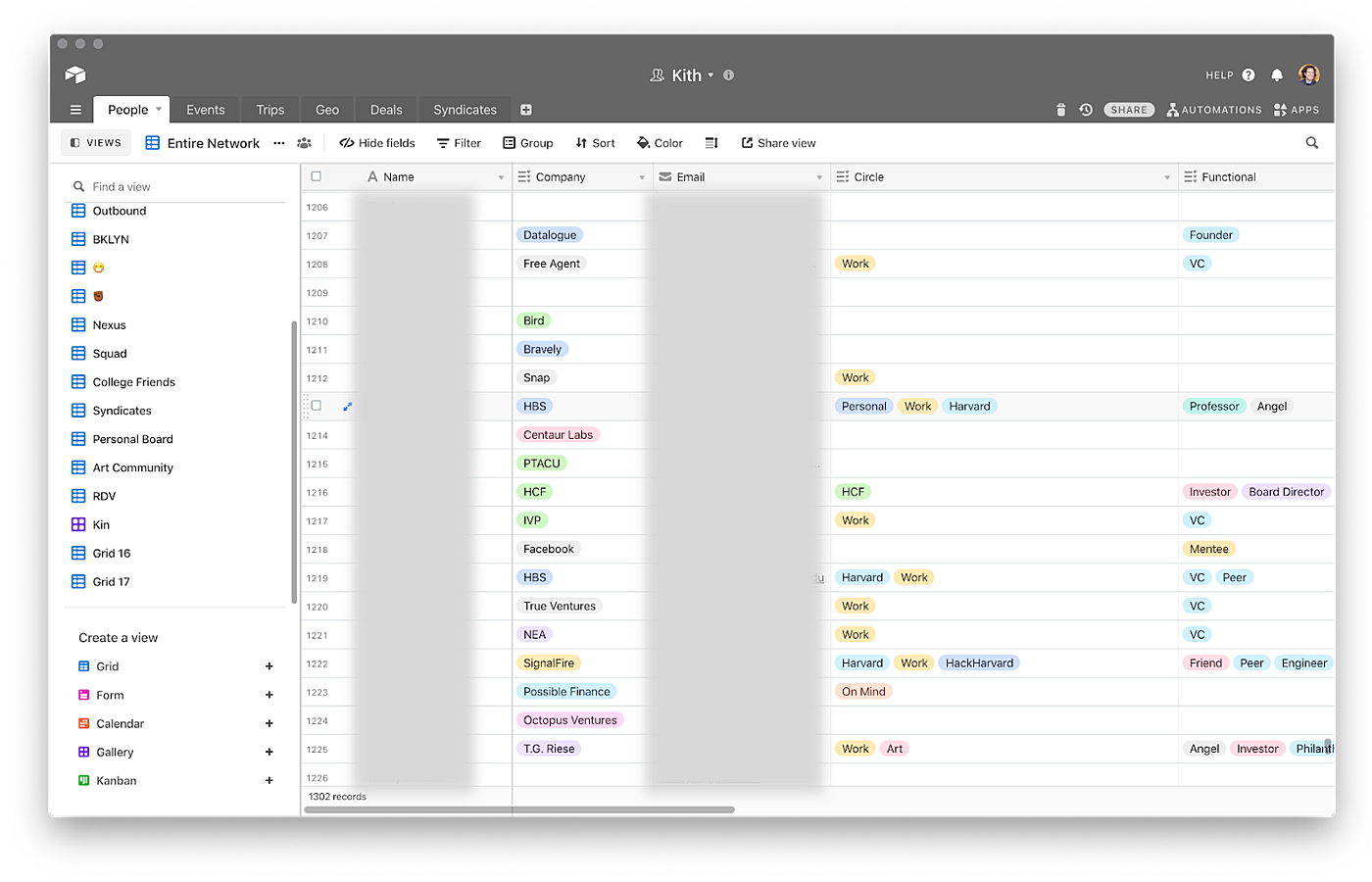
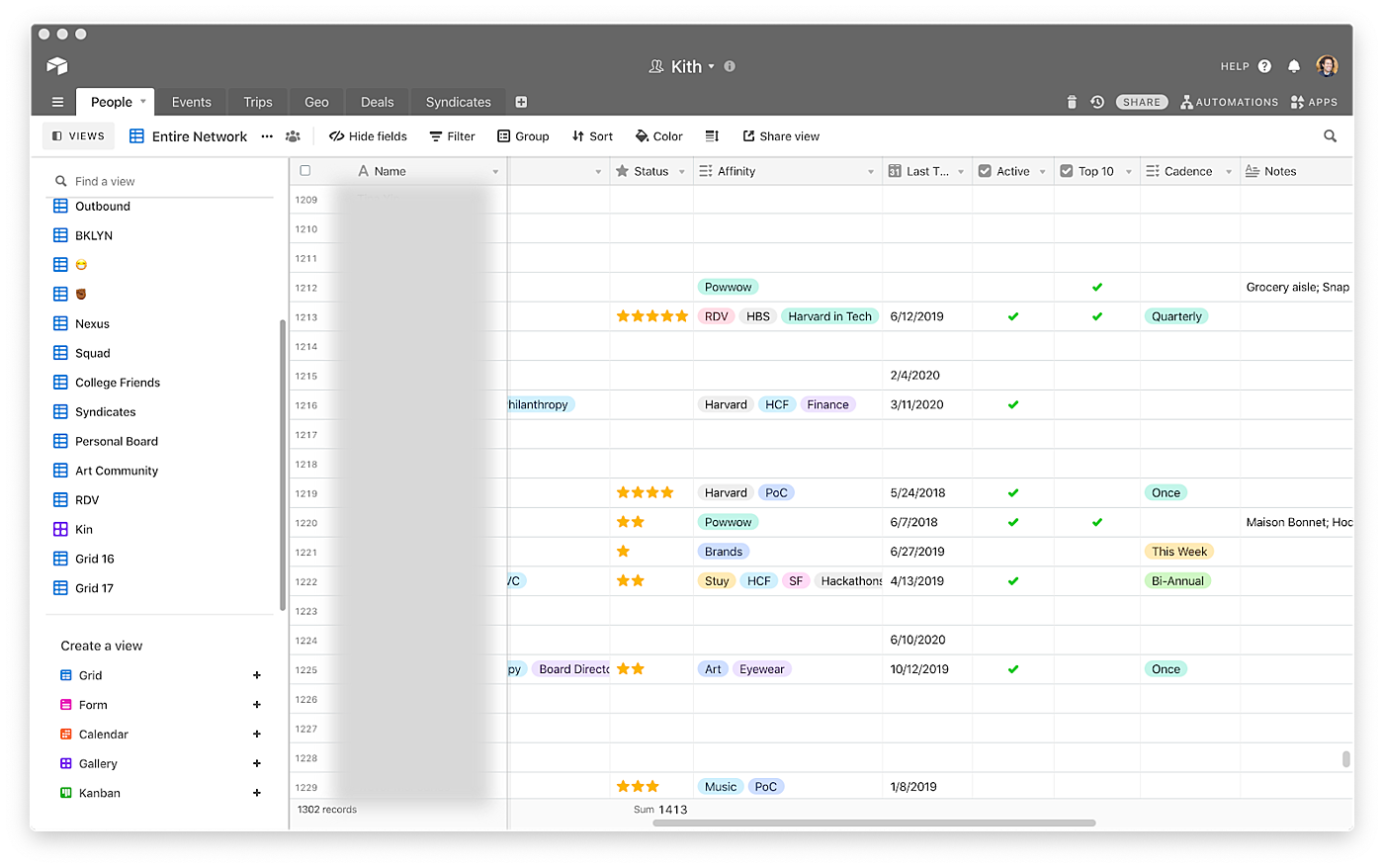
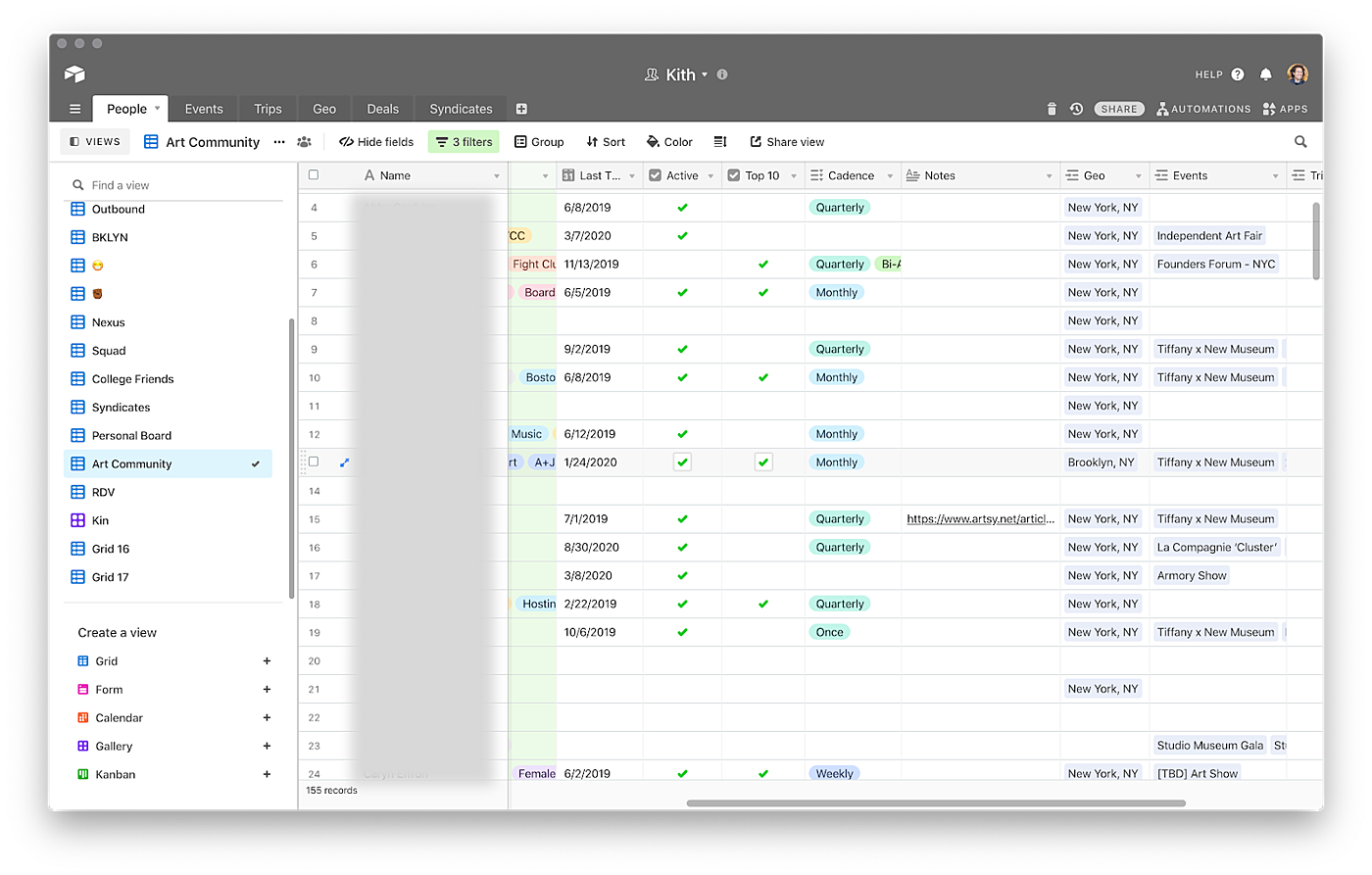

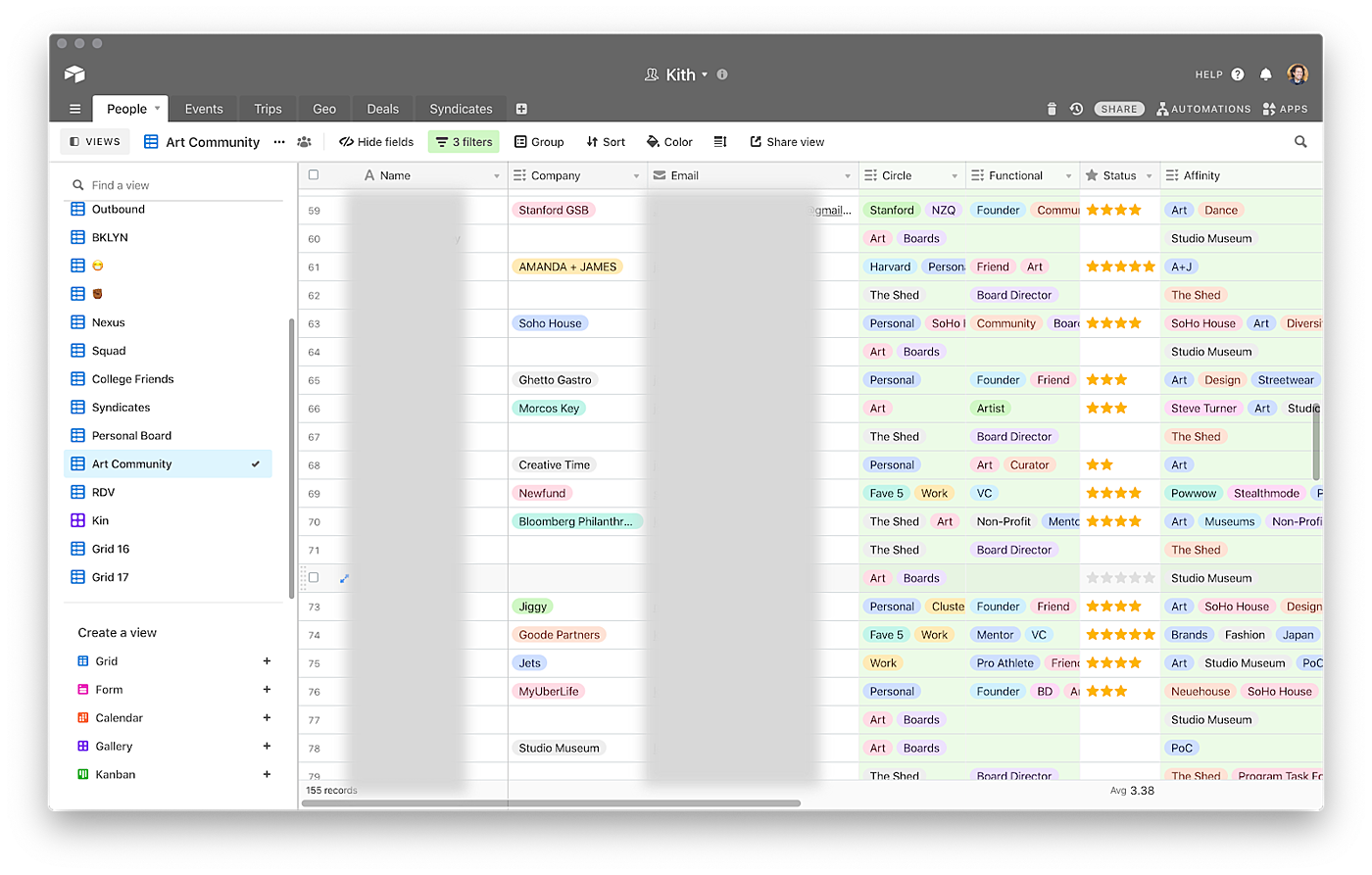
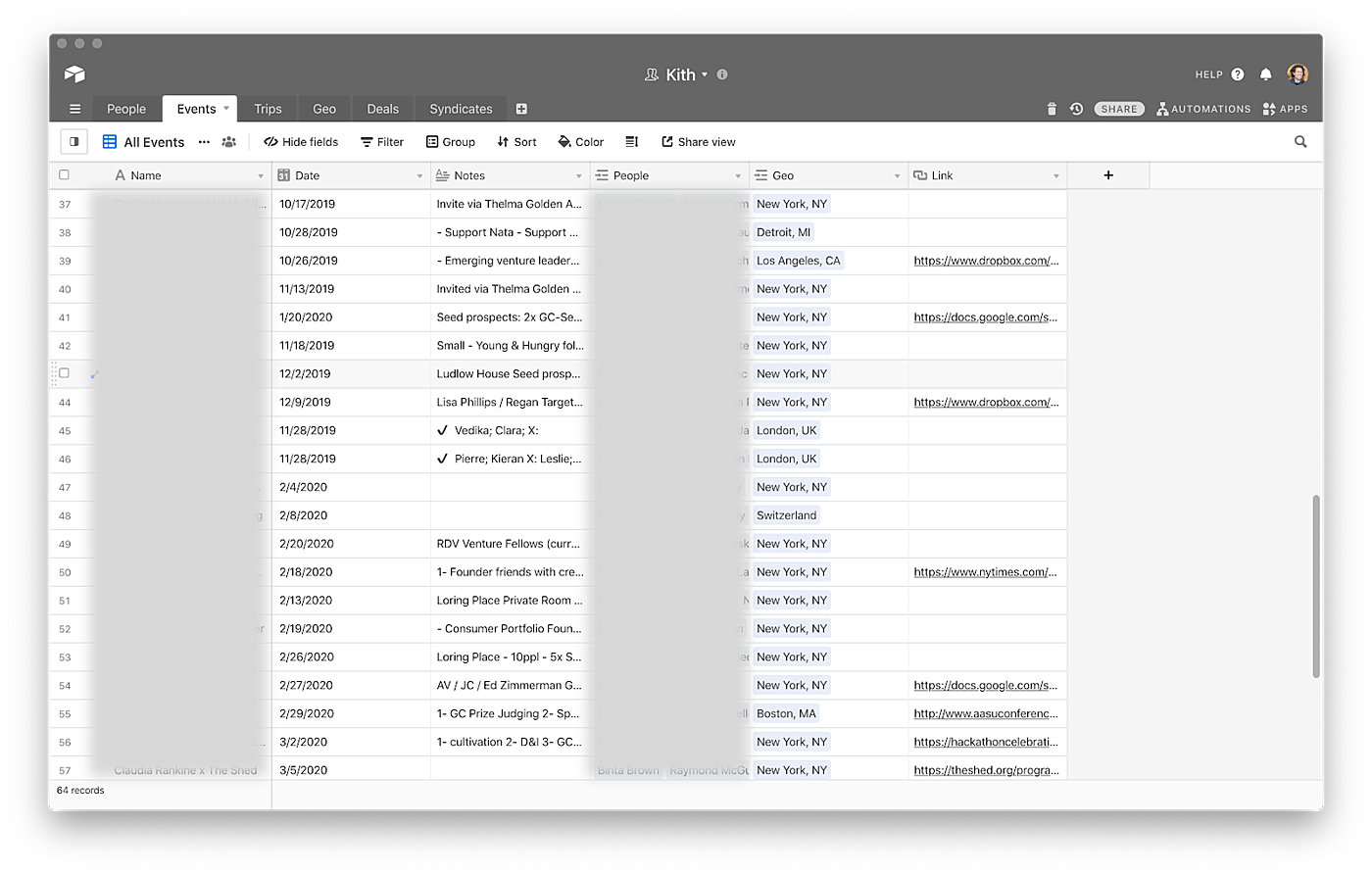
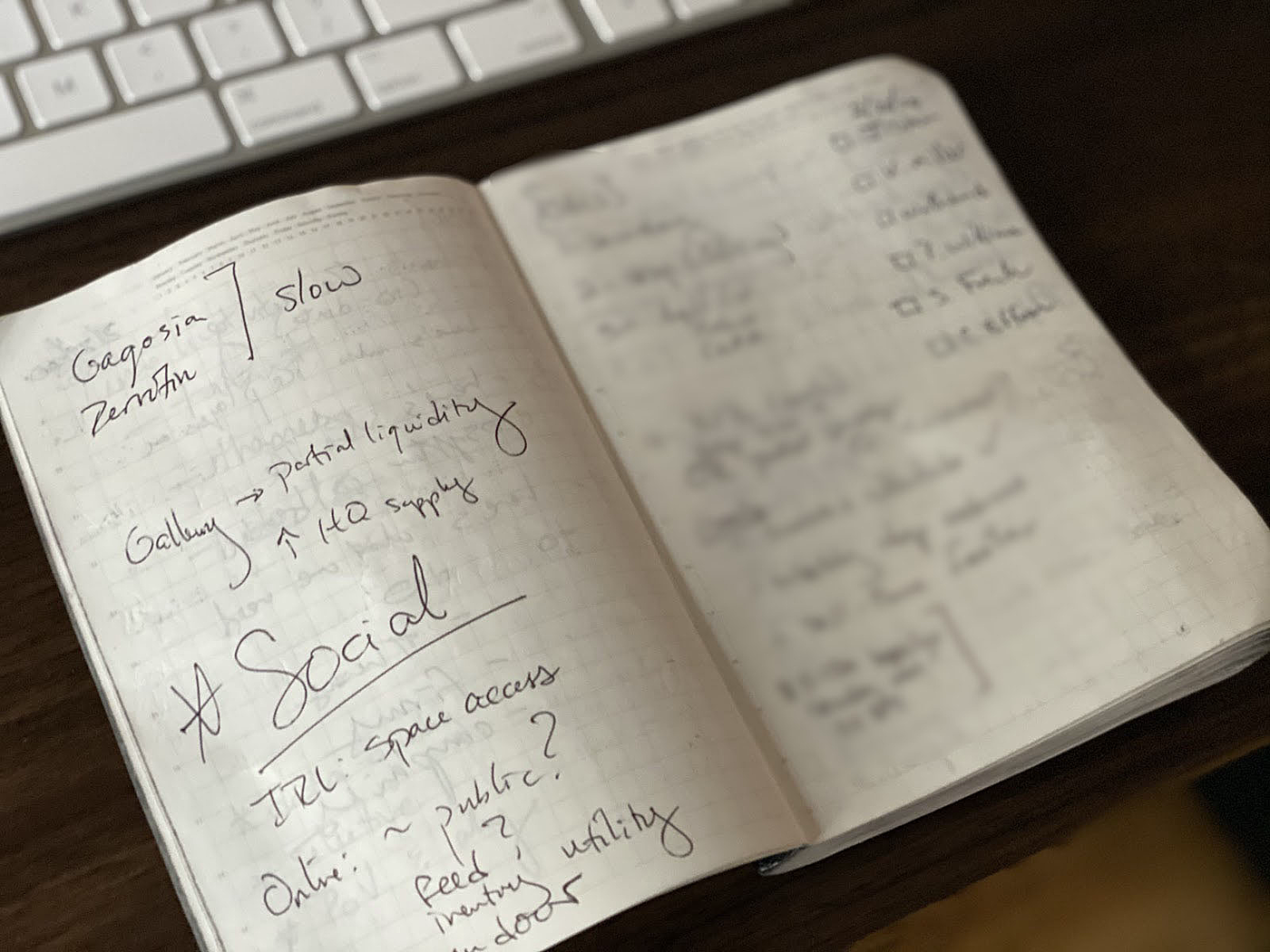

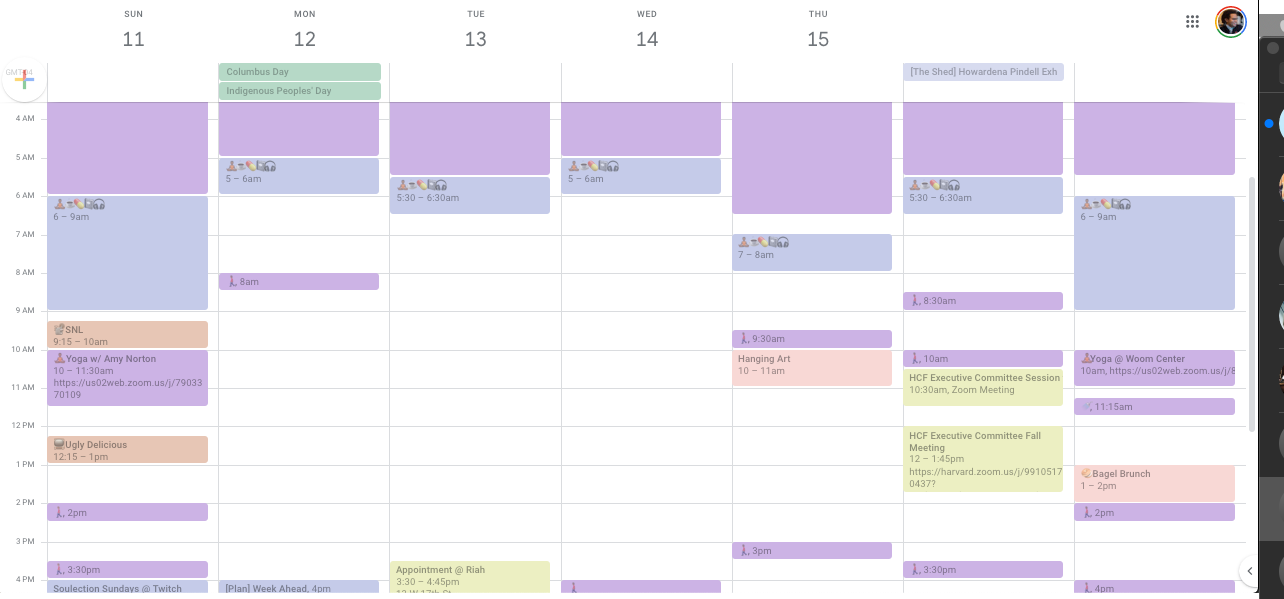
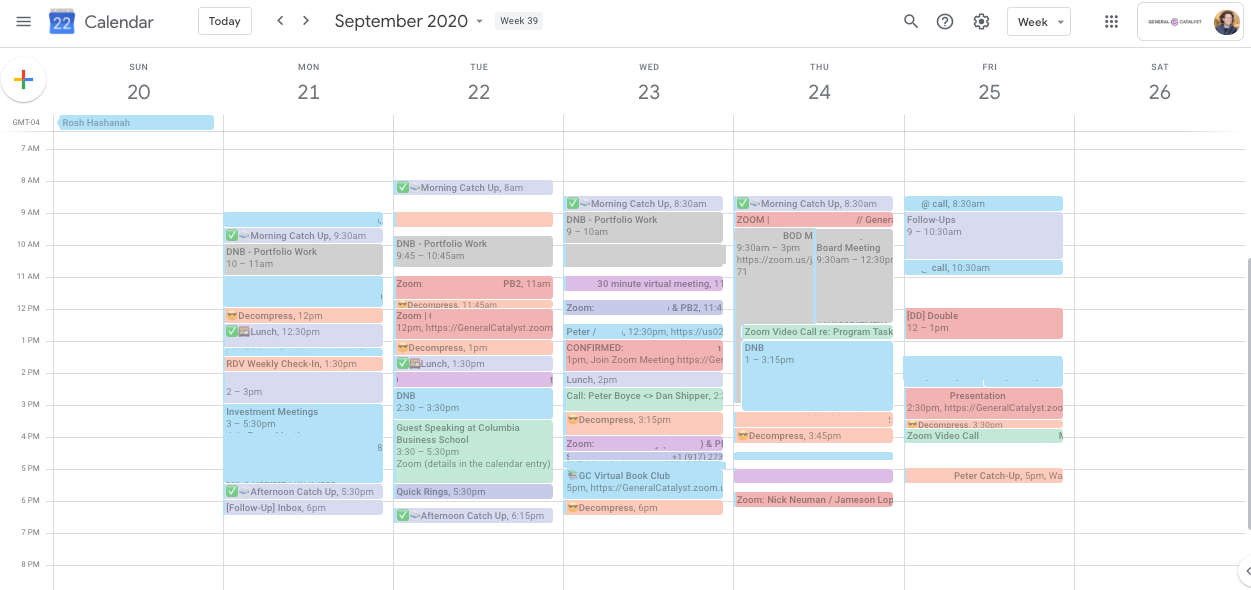
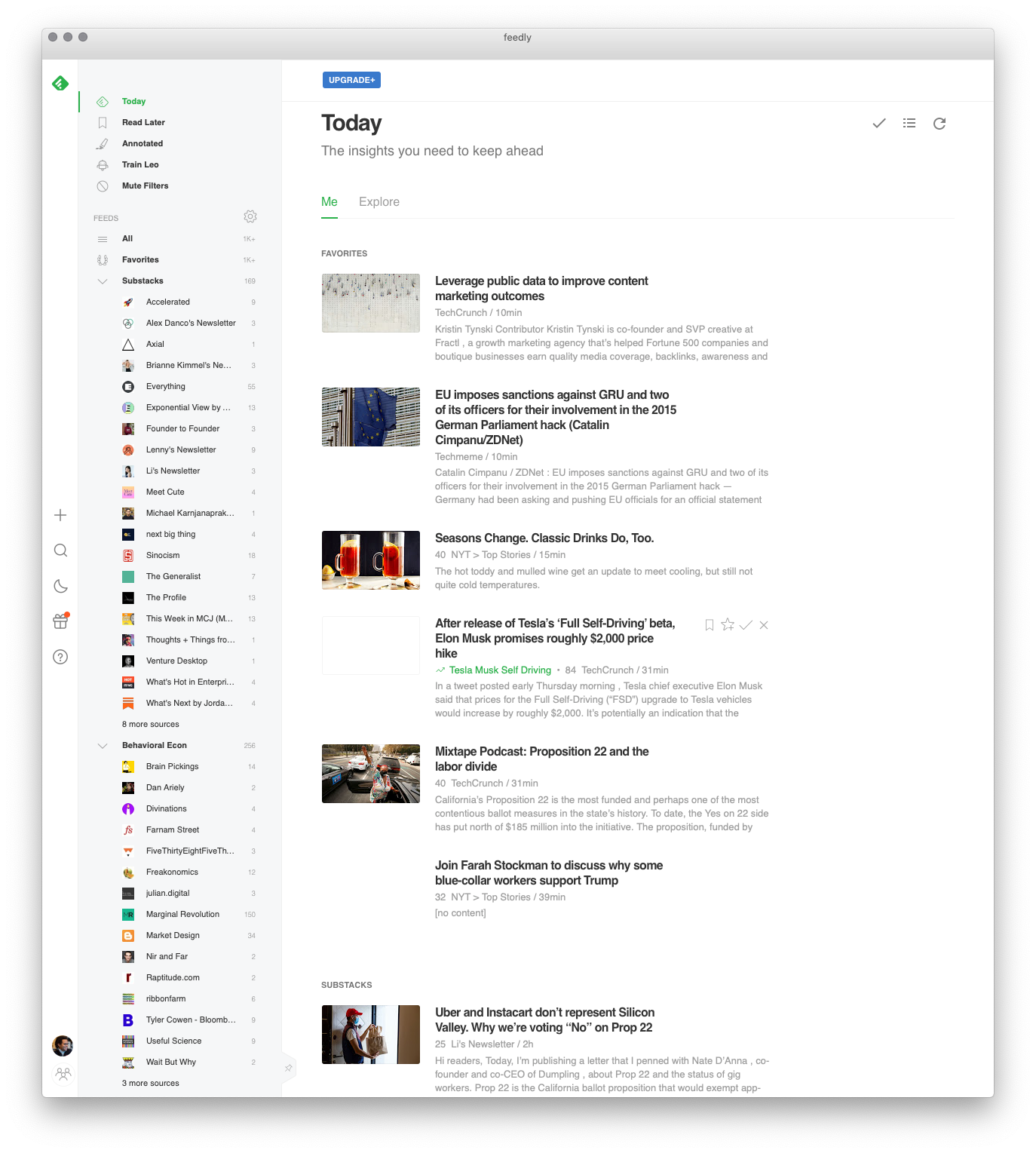

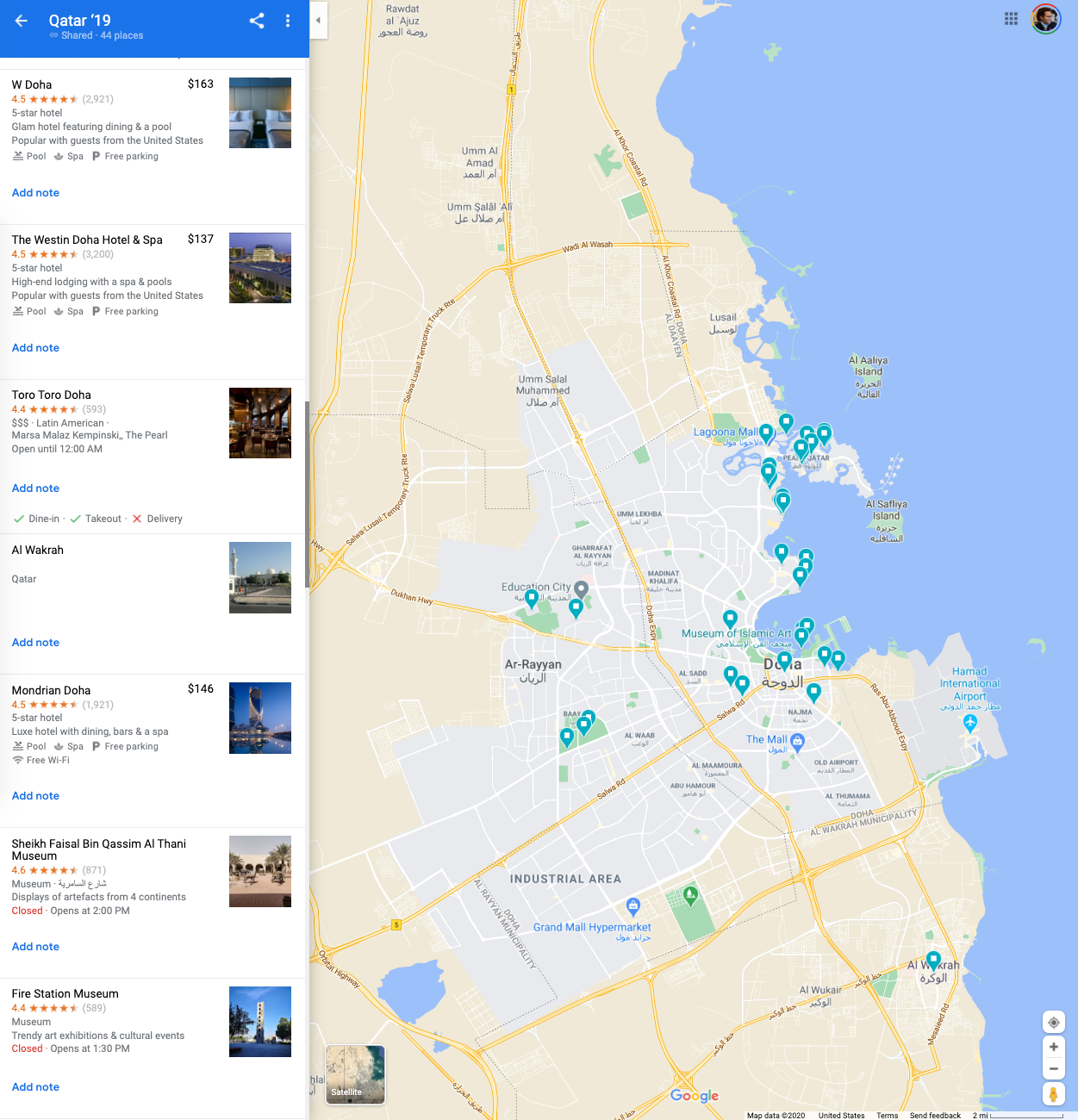
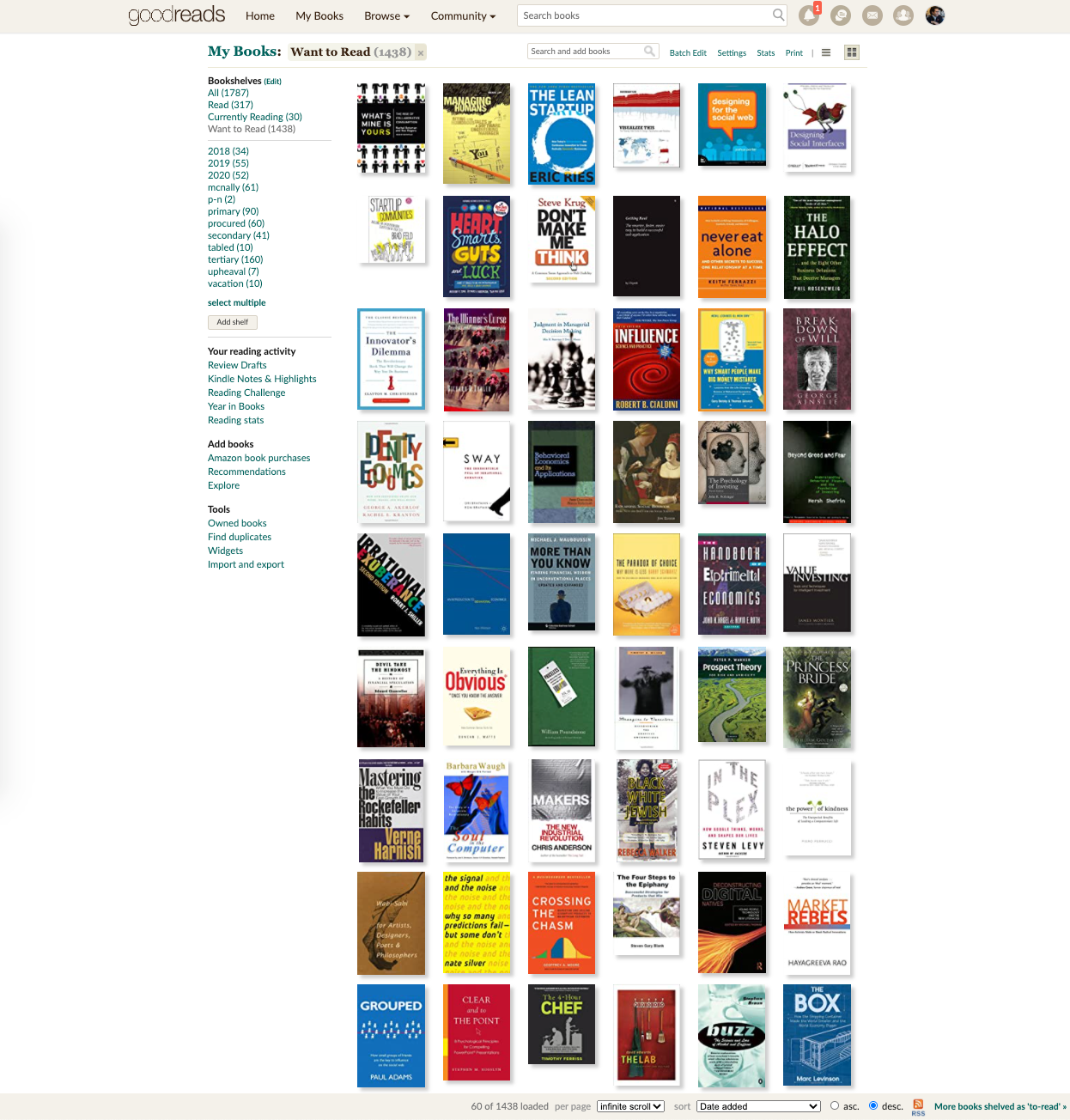
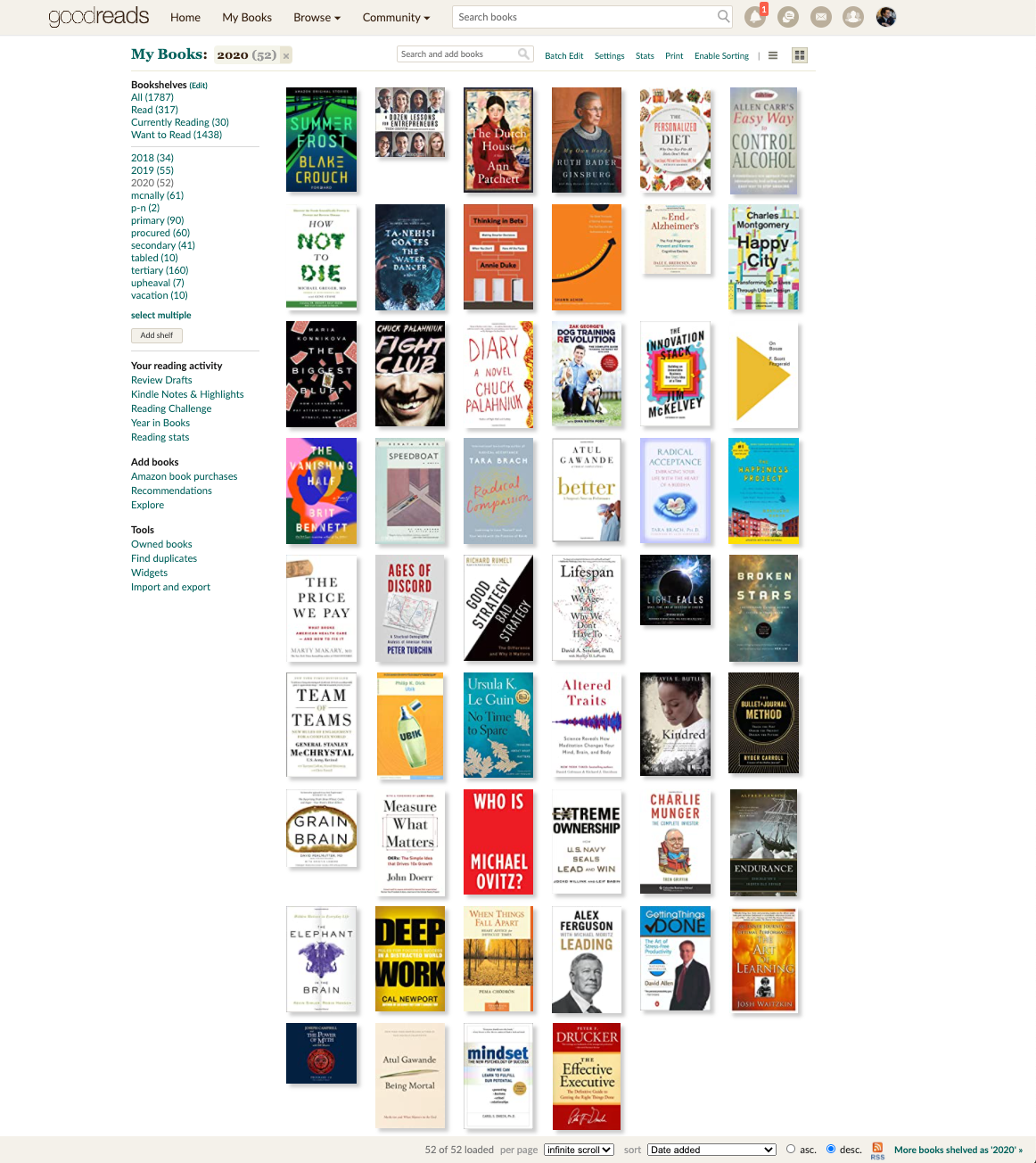
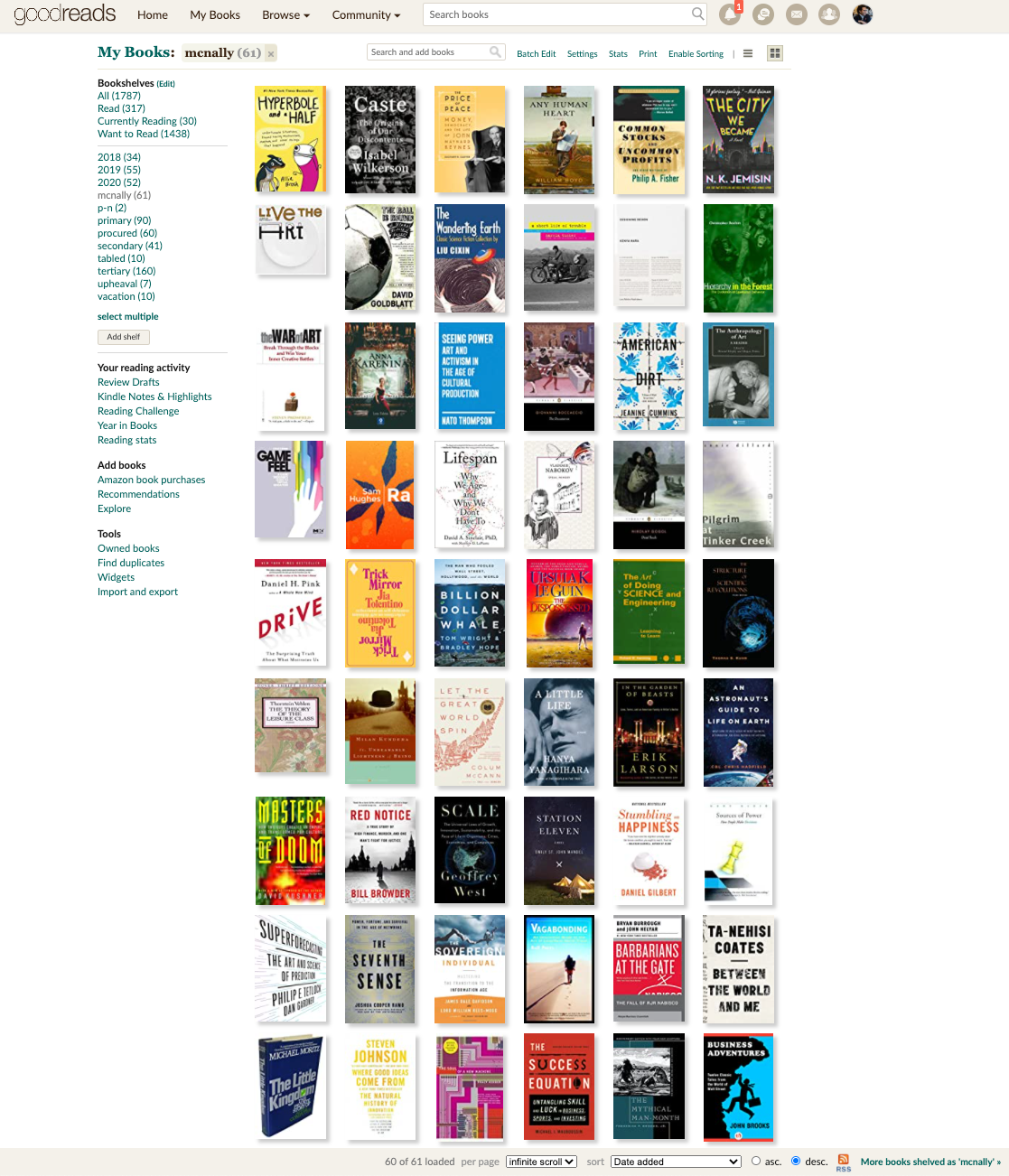
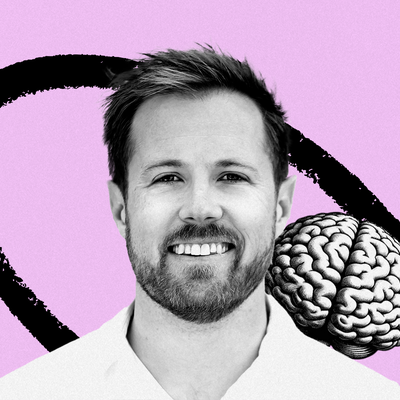


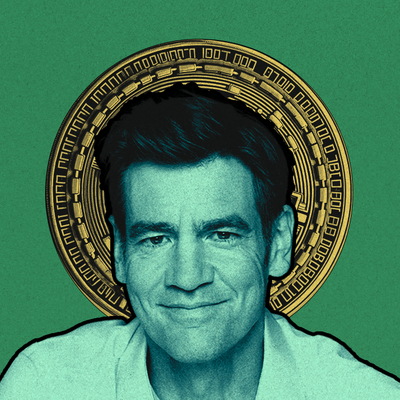

Comments
Don't have an account? Sign up!