
Inside the Mind of a Productivity Master
Tiago Forte reveals his contrarian takes on everything from how he takes notes to what he does when he falls off his system
December 4, 2019
Welcome to another issue of superorganizers! We explore how the smartest people in the world organize what they know to do their best work.
If you’re not a subscriber, you can get more interviews like this in your inbox by clicking here.
Tiago Forte is 5 minutes early for our interview.
I pre-load Zoom to prepare, assuming I have some time to get my notes in order, but there he is. He's smiling calmly, happy to see me. I’m slightly astonished; I’ve never been beaten to an interview by a guest before.
“Give me a second to get set up,” I say. I cough and shuffle papers.
He waits, unruffled.
After settling in to our conversation, I pop the question:
“How does it feel to be a productivity guru?” I ask. I’m genuinely interested in what it’s like — I imagine it’s equal parts extremely fun, and burdensome. What happens when a productivity guru gets behind on his email? What’s his excuse?
Tiago smiles and laughs. His laugh is big and confident and joyful. If he feels a burden, it doesn’t come through.
“It feels pretty great,” he says. “I mean, it’s definitely weird for me, but I embrace it. I embrace it. Why not?”
Why not, indeed.
Tiago Forte is the founder of Forte Labs, and the creator of a host of courses on knowledge management, productivity, writing, and cognitive extension. The biggest and most popular of these is Building a Second Brain — which I’ve taken personally and highly recommend.
What’s interesting about Tiago in general, and his Building a Second Brain course in particular is that he’s taken something that everyone on this list spends endless amounts of time doing, organizing knowledge, and he’s managed to cut through it with a simple idea:
Actionability.
Tiago Forte is all about actionability.
To him, your system should be designed to help you produce more, full stop. Anything else is a waste of time.
He takes this single idea and out of it he pulls all of the tools, and techniques, and hacks that he espouses in his courses.
This is a radical approach because it’s so fundamentally different from the questions we usually ask ourselves when we’re organizing knowledge.
Usually we ask, “What’s the best way to organize this?”
Tiago says this particular question has no answer, and is, in fact, the wrong question. Instead he asks, “How can I organize this to get more done?”
Substituting an old question for a new one turns out to be powerful approach in a lot of ways:
It makes it very easy to figure out where to file a note in your system, for example. And it also makes it easy to keep everything from your Drive to your Evernote consistently clean (as this author can attest.)
But is it powerful enough to handle everything a superorganizer can throw at it? We explore that question and more in this interview.
We’ll cover:
- Why actionability is the best way to organize your files
- What PARA is and how you can use it to organize yourself
- How Tiago uses progressive summarization to surface his best ideas
- How he uses Readwise to save his book notes
- The RandomNote tool that Tiago developed to increase serendipity
- How Tiago sets goals, and performs weekly reviews
- How he organizes his todo list
- How Tiago develops his productivity ideas
- What happens when Tiago *gasp* falls off of his system
Let’s get to it!
Tiago talks about his background
I have a company called Forte Labs. It's an online education company. We produce a variety of different kinds of media from blog posts to videos to online courses all with the purpose of radically transforming people's productivity.
The idea is to take people to a completely new level in what they're able to handle, what they're able to execute, and ultimately what they're able to produce in the world.
Tiago’s organizing philosophy is actionability
My entire philosophy is producing results.
It doesn't matter if you’re organized. It doesn't matter if you’ve saved everything in the world. What matters is the ability to produce, whether that's published writing, or a talk that you’re giving, or any other result that you’re trying to achieve.
Producing results and taking action is such a clarifying filter. It cuts through all of the junk. When you’re going to take action, you don’t need that much information. You get to the point of diminishing returns so quickly.
And that’s what my systems are designed to help you do: organize so that you can take action.
Organizing for actionability: PARA
The primary way that I teach people to organize their information is with a system I developed called PARA. PARA stands for:
- Projects
- Areas
- Resources
- Archives
If you use my system, you can fit any file or note on your computer into one of those four categories. The way it’s setup is to organize on a scale of actionability, where Projects are the most actionable and Archives are the least.
I’ve written extensively about it, but you can use it to organize everything from your Evernote, to your Google Drive, to your file system on your computer — it’s designed to be flexible and portable to any platform.
I find that organizing things in this way makes it really easy to figure out where notes or files should go, and eliminates a lot of the head scratching and turmoil that people feel about where to store things.
How his Evernote is organized
Again, it’s organized according to PARA.
I also have an inbox notebook that I use. Right now it’s empty — but it’s not usually this neat.
I use inbox as a place to quickly take notes while I’m on the go, and then I’ll go file them away later into one of the PARA categories.
The idea is to get things out of my head as quickly as possible and move on with my day.
Tiago explains PARA in detail
Of the four categories in PARA, Projects is the most important.
Each project I’m working on gets a dedicated notebook inside my Projects folder. Each project notebook also has an emoji attached to it to indicate that it’s special.
The Projects folder is usually a good reflection of what I’m currently working on. Every time I finish a project I move the notebook out of Projects and into Archives.
My Areas folder is a bunch of notebooks related to Areas of Responsibility in my life. That’s things like Family, Health, Finances, Cooking. It’s anything where I have a continuous standard of performance, where the work doesn’t have a due date. The notebooks in Areas change fairly infrequently.
My Resources folder stores notes that relate to a topic or theme of ongoing interest — anything that I’m actively interested in, and would want to refer back to later, but don’t have anything active going on related to it.
Whenever I start a new project, there’s usually a bunch of notes in my Resources folder that relate to it. I’ll go into Resources and move those notes up into the project folder, so I can use them.
He uses Readwise to collect book highlights inside of Evernote
Reading highlights are like the gateway drug to productivity. Remembering what you read is something a lot of my students care about, and I care about it as well.
The basic solution to remembering what you read is highlighting. For books, I use the Kindle app which has a built in highlighting feature. Then for long blog posts and articles, I’ll use Instapaper. And then for any other kind of web page I use a tool called Liner.
All of that stuff gets pushed into my Evernote automatically by an app called Readwise. It’s like five bucks a month, and it’s great.
So Readwise pushes all of my book highlights into a notebook inside of my Resources folder.
But just having highlights from a book isn’t enough. Let’s take this book, Reboot. I have 15,000 words of highlights from it — that’s a book in itself.
I need the individual nuggets of insight within the note to be discoverable. That’s what I use progressive summarization for.
He uses progressive summarization to surface key pieces of insight from his notes
With progressive summarization, every time I look through a note, I’ll use formatting to surface the key ideas that pop out to me.
So if I happen to be looking through a note, as I go through it, I’ll bold the best parts I find.
Then the second time I look at the note, it will be way, way faster because I’ll just have to look at the bold parts — I don’t have to reread the entire thing.
On that second pass, if anything bold seems especially important, then I’ll highlight it. And that’s like a third level of importance.
So whenever I go back through my notes, I can easily find the most important ideas without having to spend much effort.
He uses a tool to surface random notes whenever he opens a new browser tab
One thing that comes up a lot is that people don’t look through their old notes. We’ve actually built a free tool called RandomNote that helps with this — it surfaces random notes from your Evernote.
You can use it as a web app, or you can set it to automatically open a random note every time you open a new tab in Chrome.
When you have a random note pop up 10, 20, 30 times a day — very often you find something is relevant.
And if it is, I can open it immediately in Evernote and start using it for my work.
And this is exactly what digital note-taking is supposed to do. It helps you find things you didn’t even know you’re searching for.
If you know exactly what you’re looking for, then use Google. Digital note-taking, a digital second brain, is about increasing serendipity and creativity — not helping you find easily retrievable facts.
And the great thing about doing this for a while is that you create an archive of ideas that are curated by you.
That's why I can implicitly trust everything that's here: it’s been selected by me. So it’s all much higher signal than a random article on Google.
How he figures out where to put a note when it could go in multiple places
Obviously, once you have a lot of notes, you tend to attempt to create the perfect categorization scheme for where they should go. And it always breaks.
If you have to put the note in the best place in a hierarchy, that's an impossible problem. It’s a problem that students come to me with over and over again.
And it’s a perfect example of why actionability is so helpful. The solution to this problem is that you put the note in the first place it's going to be used.
That forces you to make a very clear decision: What is the current project that this applies to? Where it will be used the soonest?
That helps cut through the clutter, and makes it very clear where each note should go.
He organizes so he has the information he needs, when he needs it
Everything that I'm doing with organization is like triaging. I’m not just organizing for organizing’s sake.
It's like preparing everything, and then I only actually do the heavy lifting when I have a project in front of me.
To me, the best time to review information is right as close to the problem as you can. It's not now. It's not later. It's not on a schedule. It's right when the need arises.
This is why I put so much emphasis on publishing, on producing. Because it makes it easy to figure out what’s important, and where everything should go.
And this system makes it easy to find what I need when I need it.
How Tiago sets goals for himself
Goals are obviously super important.
My approach, again, is informal, almost to a fault. I think that's a side effect of the way that I work, which is very bottom up. I'm just constantly looking for how I can create value now.
I ask myself, “What is the nearest term, smallest project that I can create?” Then I just sort of build up and accumulate these assets, and then I raise my head a little bit and go, "How can those assets be combined into products?"
I have an Evernote note with all of my goals in it. I divide it between short, medium, and long-term.
The bold ones are the ones that have a currently active project on. I try to make them very specific, precise, and actionable.
He does weekly, monthly, and quarterly reviews to make sure that he’s on track
I’ll do reviews weekly, monthly, and quarterly to make sure that I’m on track with everything that I’m working on.
I used to have these reviews on my calendar, but I don’t anymore. It's sort of like, as you develop skill and confidence, you actually need fewer rules. You need less structure. That's something I think people often don't see.
They think, "Oh, I'm this productivity expert. I must follow everything to the utmost," but actually, as you get better, more and more rules become contingent. They become optional, they become only as needed.
How he organizes his calendar: Focus Days
I don’t have a ton of special tricks with my calendar except for Focus Days, which I do on Tuesday and Thursday.
The only scheduled thing I have on those days is the gym. But other than that I don’t do any meetings or calls. I love it.
I really value flow, and I really need multiple hours uninterrupted or else I get distracted. So Focus Days are my solution to that.
I'm quite strict about it.
He keeps his todo list in Things
I generate my todo list during my weekly review. And it’s basically a to-do list for the week. I keep it inside of Things 3.
This took me an hour to create, so it's an investment, but this list I just have utter confidence in. I know that for the next few days this is everything that I need to do.
It’s really worth the investment.
What he does about to-dos that hang around
You know, those are always a question, right? I mean I definitely have some of those. Ones that linger.
First, I just don't allow myself to feel guilt about it. I think it's actually a pretty important point. If I treated every to-do as mandatory I would just be completely overwhelmed all the time.
Instead, I think of them as options. They're all options of things that I can do, and today is just the things that I've chosen to do. That's one thing.
But second, for things that hang around I try to make them more specific. I basically reduce the scope. I make it more actionable.
For things that hang around, you have to ask yourself, “Why are they still here?”
It's not that I'm not productive. It's not that I have no time. It's not that I'm too busy.
It's usually that this task is not clearly defined. So the answer is to break it down. I just keep making it smaller and smaller, until it’s so small that I can’t say no.
What he does when he falls off his system
I'm constantly falling off my system. Every Tuesday and Thursday I completely fall off. That's how I view it. The power of the system is that I can let it go.
My weekly review is my key to getting back on. For example, we were just out of town for four days. I was completely offline.
For many people, that might mean that Monday is just this disaster. Like there's going to be just this mountain of stuff waiting. But it took me one hour to get organized.
I went through my review and I went from pretty much complete chaos, to completely cleared inbox in 60 minutes.
What that means is I can take more four-day periods off. I can go on more vacations. I can do writing retreats.
It's like all these really creative heavy lifts that I think are so important become easier because I know I can come back to sanity in a very short amount of time.
Too many of his students are concerned with building the perfect system
The biggest universal mistake that my students make is that they tend to be trying too hard. They're making too many categories that are too specific, trying to have the perfect naming convention for their notes, trying to perfectly organize within the note.
They're trying to be too comprehensive, and saving every conceivably good point from a book rather than just a good set of the ones that resonate.
Knowledge, I think, is highly informal. It's contingent. It's fluid. It is very context dependent, so it doesn't make sense to spend time on all of that. It's really like just doing barely enough to get it through those stages of capturing, organizing, distilling so then you can start expressing.
Because when you express it and you get that feedback from the public or from some person, that's the moment you really understand what it means, or what it's for, or how it's useful, not before.
How he comes up with his productivity systems
All my best insights come from just watching the way people naturally work and then just adding a little bit of structure, and a little bit of formality. Then it ends up being something that works.
People have this innate genius, and this is why I have such a deep respect for informality. Informality is a superpower. Humans are constantly finding little shortcuts, and little heuristics, and little ways to cut out complexity just naturally.
Every single time I start out from the other end: doing research and then coming up with a framework, it doesn’t work. It’s this convoluted, overly complicated, obtuse thing.
Every time that I just look at the way that I work and the way that others work it ends up being really valuable.
A book recommendation
I have to say, the summary I just published on The Body Keeps the Score.
The basic gist of the book is that all of our problems with attention, to problems with learning, to problems with focus, to problems with time management can be linked back to trauma.
It's this thing that just accumulates in the background of life, and that we have to sort of discharge or heal in some way. I think it's a fundamentally new approach to trauma that's going to start to infect all these self-development, self-improvement fields, and it's going to help I think.
Dan Shipper is entrepreneur and writer living in New York City. You can reach him on Twitter at @danshipper, or reply to this email.
Find Out What
Comes Next in Tech.
Start your free trial.
New ideas to help you build the future—in your inbox, every day. Trusted by over 75,000 readers.
SubscribeAlready have an account? Sign in
What's included?
-
Unlimited access to our daily essays by Dan Shipper, Evan Armstrong, and a roster of the best tech writers on the internet
-
Full access to an archive of hundreds of in-depth articles
-
-
Priority access and subscriber-only discounts to courses, events, and more
-
Ad-free experience
-
Access to our Discord community

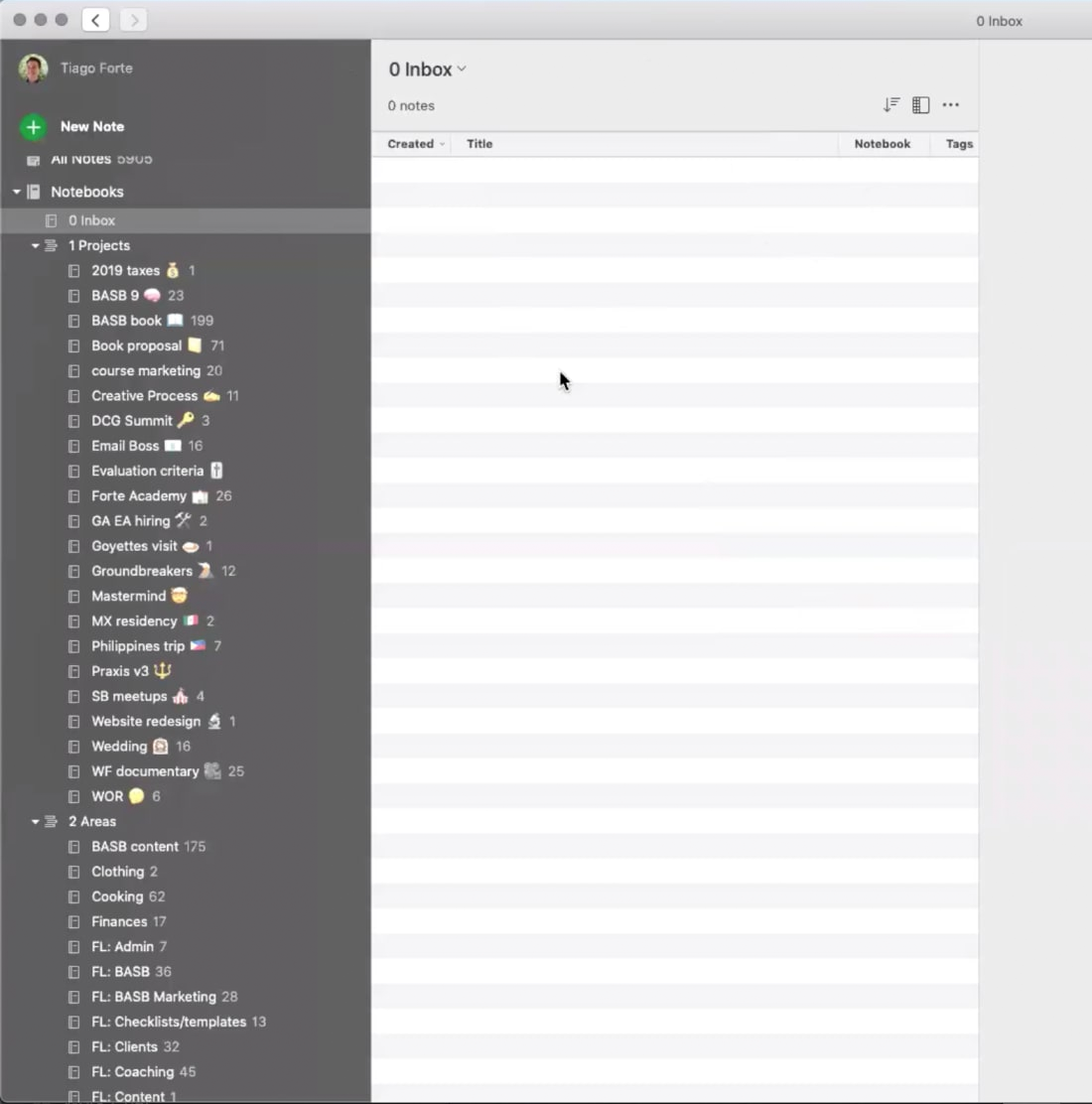
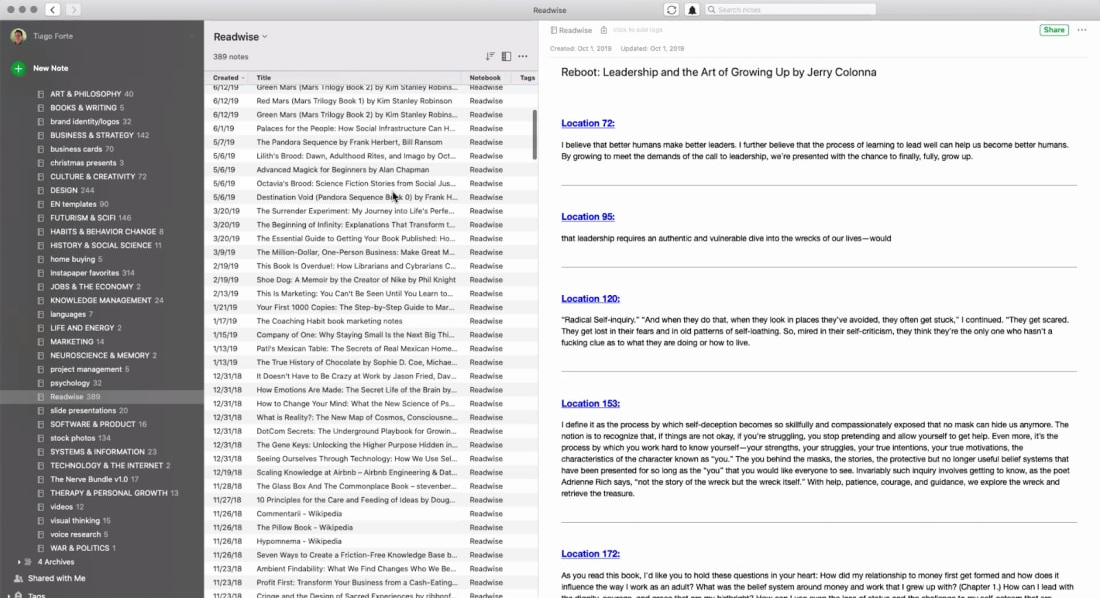
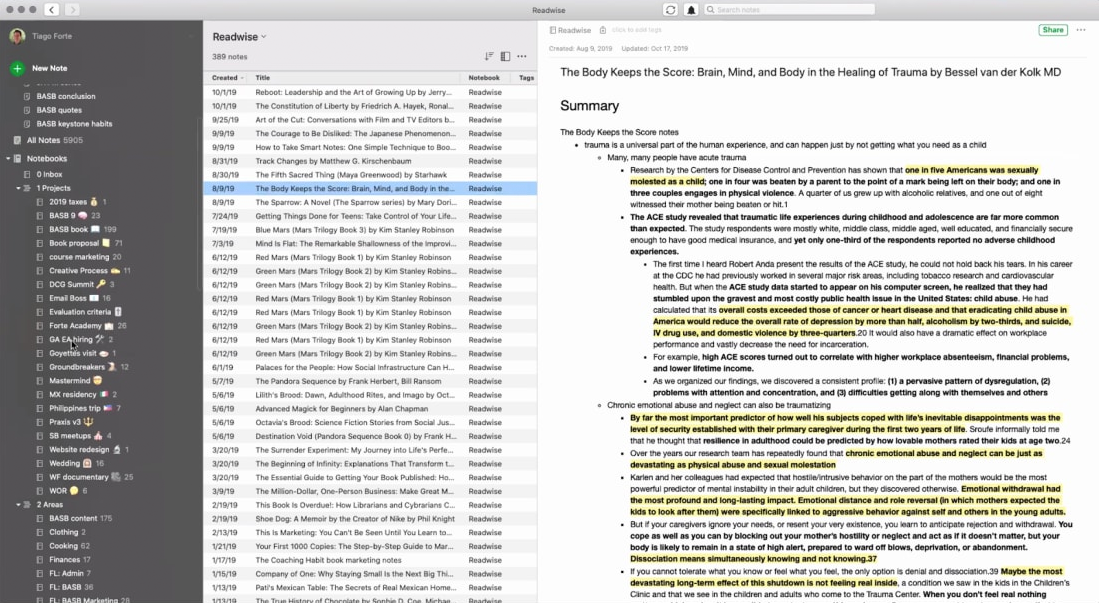
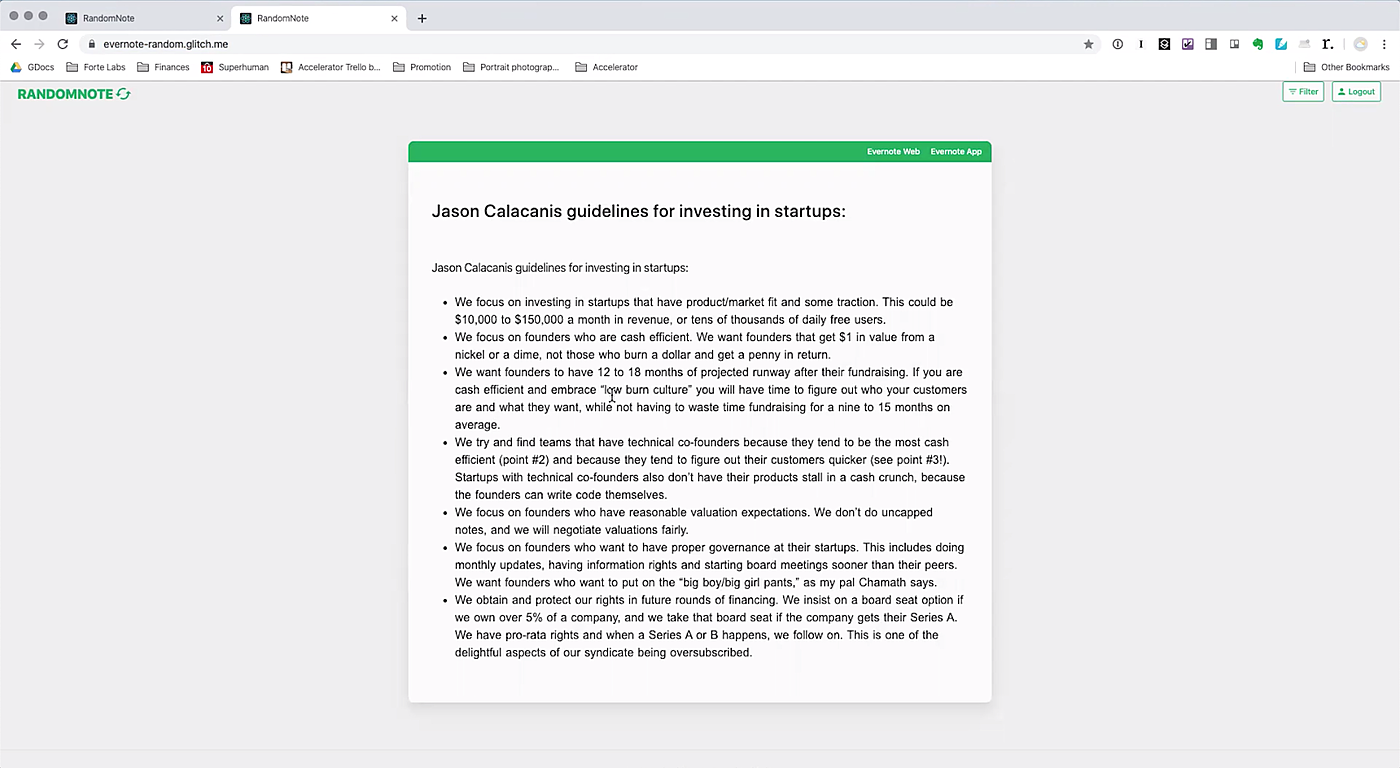
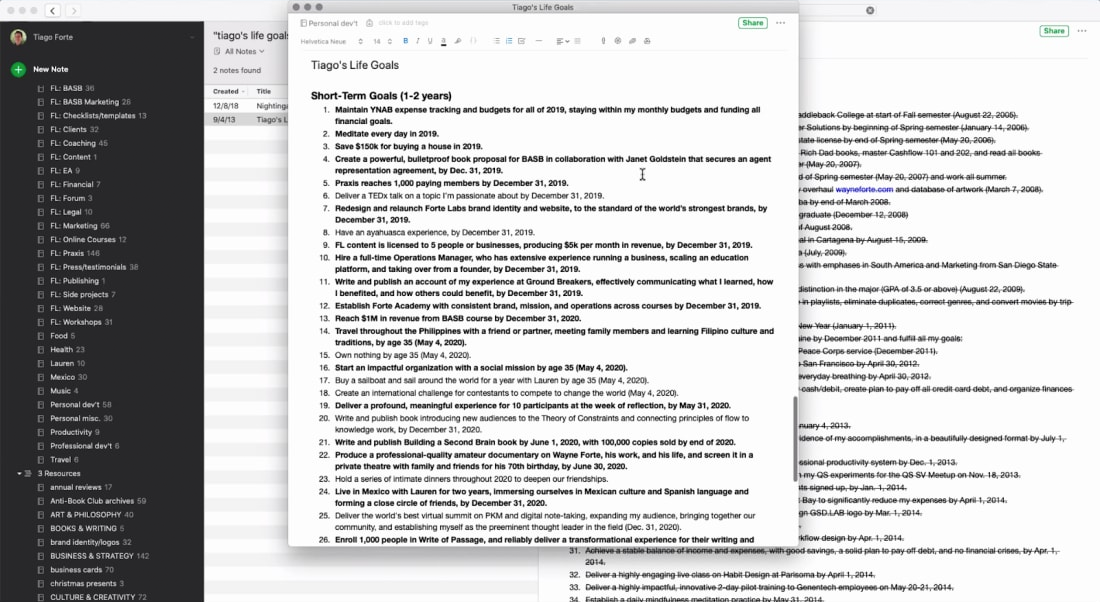
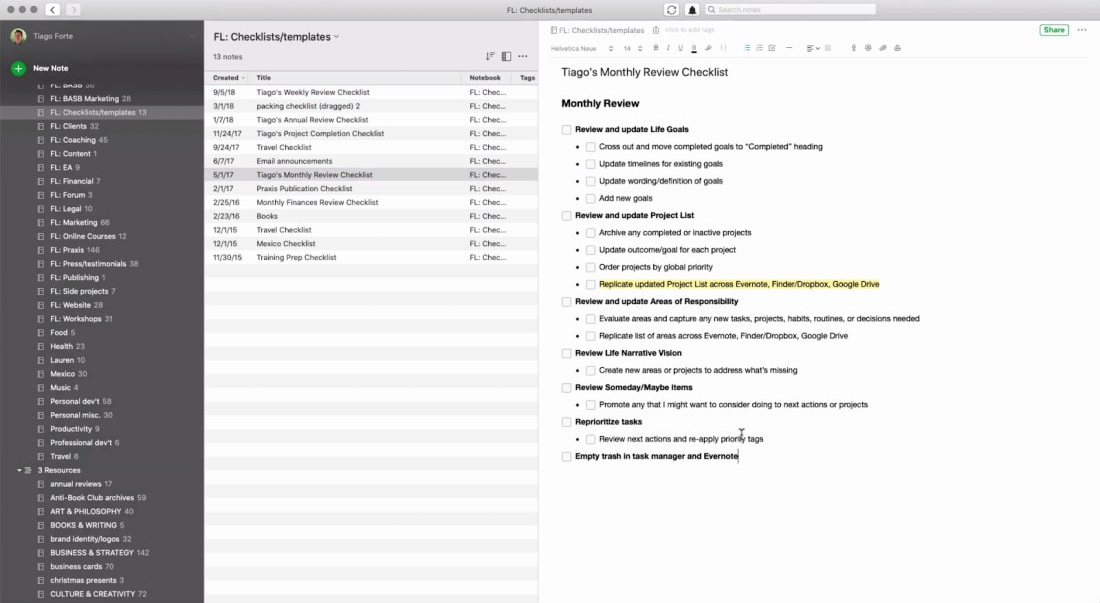
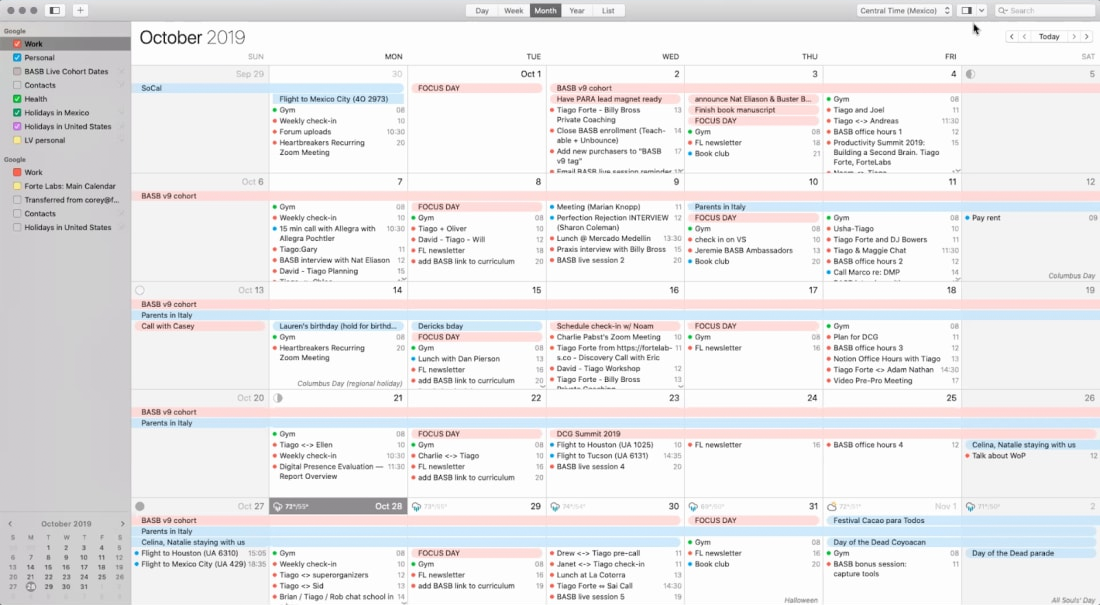
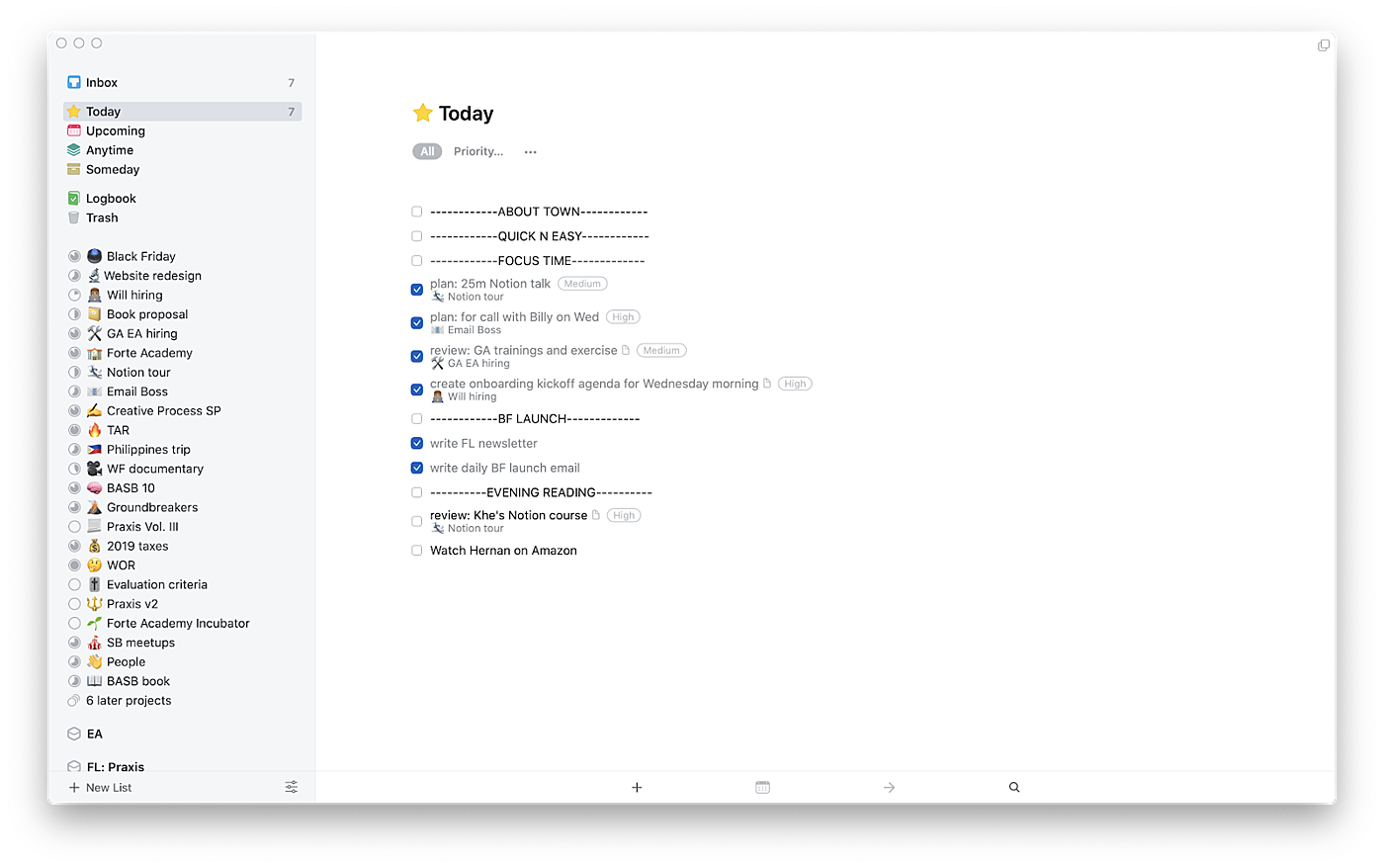
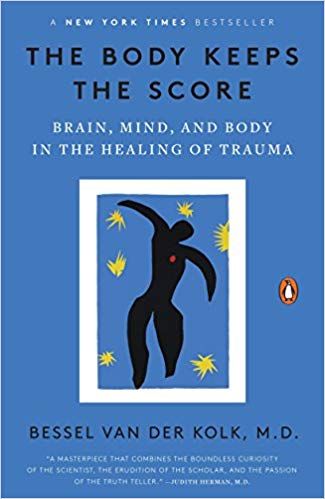


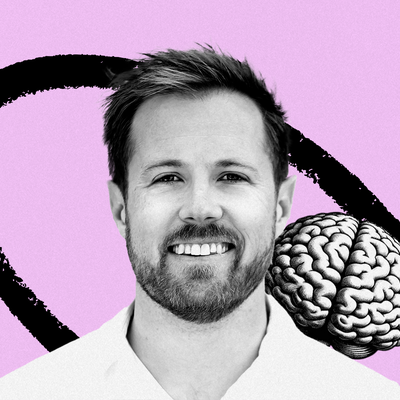
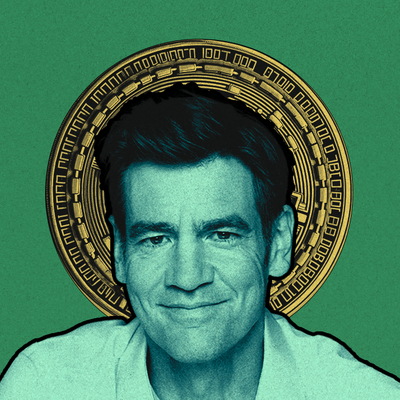
Comments
Don't have an account? Sign up!