
Sponsored By: Tool Finder
This essay is brought to you by Tool Finder, the one-stop online resource to find the best productivity tools out there. Stay ahead of the curve with our selection of the hottest productivity tools each month.
Here are a few one-line emails I have received in my time:
“Omg. Can I call u now? I'm soooooooo proud of you and happy for u. Xoxoxoxoxox.”—my mom when I sent her the TechCrunch story covering the sale of my first startup.
“Congrats!”—my investors replying to my long, detailed Every updates even when I’m sharing bad news. (Love y’all, seriously.)
“Where’d you get this email?”—an author I admire after I guessed their email and sent a glowing missive about how they had impacted and inspired me.
These are funny, but I actually think the one-line email is one of the greatest productivity hacks ever conceived. I first observed this in my dad who sends rapid-fire emails just by filling out the subject line, and I see this sort of behavior in productive emailers of all stripes.
It is an art to respond to a long email with a single sentence. A one-line email says something about its sender:
- You are confident
- You are in command
- You do not, psychologically speaking, give too many fucks
I am not like this. I have many fucks to give, I guess. I once tried to read Mark Manson’s artful work on this topic, but it was perhaps too subtle for me.
When I send an email I don’t want to come off as rude or arrogant, so I overwrite. I use lots of exclamation points and smiley faces so that no one can get mad at me. I consider carefully everything I say, and I make sure to cover every corner case when I reply.
This results in famously inconsistent email response times as compared to one-line emailers:
I’ve tried a lot of different things to improve upon this. I’ve tried one-touch email strategies (ineffective for reasons outlined above.) I’ve tried endlessly haranguing myself over and over again in my mind (satisfying, but ineffective.) I’ve even tried using the power of social pressure by having my VA, Taylor, act as my email babysitter (more effective, but also embarrassing for a grown adult.)
Given this sorry state of affairs, I’ve been hoping our new AI overlords would finally come to solve my email productivity problems. Google’s been making some rumblings in this area. Outlook too. But all of these are limited previews, and I haven’t seen anyone seriously attempt a production-level version of this yet.
Enter Superhuman. Last week, they let me into their AI beta. They’ve built a suite of AI tools that can help you draft replies, summarize long email threads, and more. All with Superhuman’s flow-friendly keyboard shortcuts.
I’ve been a happy Superhuman subscriber since they were Silicon Valley’s hottest invite-only club, and I’ve been waiting for them to do something like this for a while. I even interviewed their Head of Product Growth, Gaurav, back in the day about how he does his email. So I was very excited to check this new release out.
I’ve been using the beta for about a week now, so I have enough experience to do a write-up. The question is: does Superhuman transform me into the one-line email machine of my dreams?
Looking to become more productive? Check out Tool Finder - the ultimate destination for finding your perfect productivity tools. Curated, reviewed, organized, and updated for your unique needs. Forget scrolling through endless lists of apps and programs. Tool Finder has done the legwork so you don't have to. In a world where everyone's selling, they're simply guiding.
Every month, Tool Finder spotlights the latest and greatest productivity tools, handpicked by use-case so you can turbocharge your productivity.
Superhuman’s new AI features
If I had to sum up Superhuman’s current approach to AI it’s something like the way the patriarch of a patrician family in 19th century Vienna probably thought of his kids:
“They are messy and chaotic but they are also the future. So they should be totally invisible unless I snap my fingers. And when I do snap my fingers they should perform tricks that do a minimum amount of damage until I’m tired of them, in which case they should become invisible again.”
Given how hard it is to make AI actually useful in a production-level app and how chaotic its current output can be, I think this is the exact right attitude for Superhuman to take. They’ve added AI, yes. But it’s not going to get in the way unless you really want to use it. And when you do use it, it’s not going to make a mess.
Superhuman has done this by making AI available through a keyboard shortcut (Cmd + J) and a little unobtrusive button at the bottom of their compose UI:
When you use the shortcut or click the “AI” button it launches into an interface that can:- Write emails—This lets you write one line (or a few) about what you want your email to say, and Superhuman will turn it into a fully-written email.
- Polish emails —This will take something the AI wrote and rewrite it in your voice (cool!), or otherwise improve it by simplifying, shortening, lengthening, or clarifying it.
- Summarize emails—This will take a long chain of emails and turn who said what into a list of bullet points that are easily scannable.
- Chat with the AI— This lets you talk to the AI like you would ChatGPT, which is useful for little things here and there.
Let’s walk through it step-by-step.
Using Superhuman to write and polish emails
Let’s say I get an email that I have to reply to. It might look something like this:
If I want to reply with AI, I press Cmd + J. This will create a new email draft and overlay it with a pop-up (the thing with the colored border below) that lets me interact with the AI:Inside the pop-up you can write a short sentence with your reply and the AI will draft it into a full email.
For example:
This will get turned into something nice:Boom! I am now a one-line emailer.What I like about this interface is that the AI interaction is explicitly happening inside of the pop-up which acts as a sort of playground. This setup allows you to go back and forth with the AI in a separate, safe space that’s not the actual email reply. The output of this process only gets added to the email itself once you’re satisfied with it.
This is handy because the AI’s first try might not be exactly what you’re going for. If that’s true, I can ask the AI to rewrite its draft in a variety of ways. For example, I can ask it to rewrite in my voice:
This turns the text into this:This actually is marginally more like me! It added “so sorry” which is absolutely something I would say to someone who used to stuff me into a locker in middle school.My guess is they’re using prompt engineering for this feature which makes the improvement marginal. I would expect that over time they start fine-tuning models based on your writing which will increase the similarity significantly.
If you’re like me, you might want to prevaricate a little more in the email. So I can ask the AI to lengthen it. Here’s how that looks:
Now that’s more like it!Superhuman offers other rewrite options that are useful in different situations: shorten, simplify, improve, and fix spelling and grammar. They’re sort of like Instagram filters for the text you’re writing.
Their AI features aren’t limited to just helping you compose replies, though. They can also help you get up to speed on long email threads.
Using AI to summarize long email chains
If you’re like me, you’re often cc’d on long threads between different people in your organization or with vendors or customers. Then you’re often roped in: “@Dan what do you think?” Then what you have to do is wade through a torrent of old emails to try to figure out who said what before you can compose your reply.
Now you don’t have to do that: Superhuman built an AI summarizer to help. It will take any long thread and turn it into a list of bullet points with who said what, instantly.
For example, at Every we recently moved some of our email delivery functionality over to ConvertKit. This was a complex process between the Every team and ConvertKit, and I have a 44-email-long chain between me, Every’s lead engineer, Avishek, and the team over at ConvertKit with updates on this process.
It’s really hard to tell what’s going on in it, so I can ask Superhuman to summarize it for me:
This is useful, today. It’s probably the number one AI feature Superhuman has built so far (at least for me.)And I have reason to think it will get even more useful over time.A few months ago I wrote about a small Sequoia event I attended where Sam Altman spoke. One of the attendees asked Sam how OpenAI uses AI today, and he said something striking:
OpenAI uses GPT internally to summarize long email chains, and it’s one of the most useful productivity-related applications of the technology they’ve found.
This is exactly what Superhuman’s summarization feature does—and as it gets more sophisticated its utility will only increase. For example, an easy thing to integrate would be a chatbot that would allow me to ask questions about what’s been said in the email chain so that I don’t have to read a long summary.
That’s the tour of Superhuman’s new AI features. So, do they turn me into the one-line email productivity machine of my dreams?
Am I good at email now?
In short, not yet. These features are cool, but they’re still early.
Running text transformations to draft emails and rewriting them is fun and interesting, but I don’t find myself using this feature daily. I think this is probably because I am a professional writer, and so expressing myself well in text is literally my job.
I can see this feature being helpful in the every-so-often case where I’m writing a long email that really needs to be shortened, or where I want the tone to be changed in some way. But that’s a couple of times a week, not in every email.
The email summarizer is more useful today, and I do find myself coming back to it a bit more. But, that too, is going to take some refinement before it’s an everyday feature.
All of this is to be expected of an early product, though! I think they need to get a toehold here, and this is a great start. I think that’s why Superhuman built these features in the way they did. You can use them if you want, but they stay out of your way if you don’t.
I’m glad they’re shipping features like this, and I expect once they have a few more iterations under their belt the functionality will start to be more and more useful.
So, it is my unfortunate duty to report that a week into using AI in my email, I am still an overloaded procrastinator who takes way too long to respond to most of the people who need my attention.
Sorry to everyone who is waiting on a response from me! I’ll reply soon, I swear.
Find Out What
Comes Next in Tech.
Start your free trial.
New ideas to help you build the future—in your inbox, every day. Trusted by over 75,000 readers.
SubscribeAlready have an account? Sign in
What's included?
-
Unlimited access to our daily essays by Dan Shipper, Evan Armstrong, and a roster of the best tech writers on the internet
-
Full access to an archive of hundreds of in-depth articles
-
-
Priority access and subscriber-only discounts to courses, events, and more
-
Ad-free experience
-
Access to our Discord community
Thanks to our Sponsor: Tool Finder
Thanks again to our sponsor Tool Finder, it's the Product Hunt for productivity tools. They update their curated list of tools every month, from To-Do lists and note-taking apps to the best AI and automation tools in the market.
Stay ahead of the curve with the tools that are shaping the future of work.
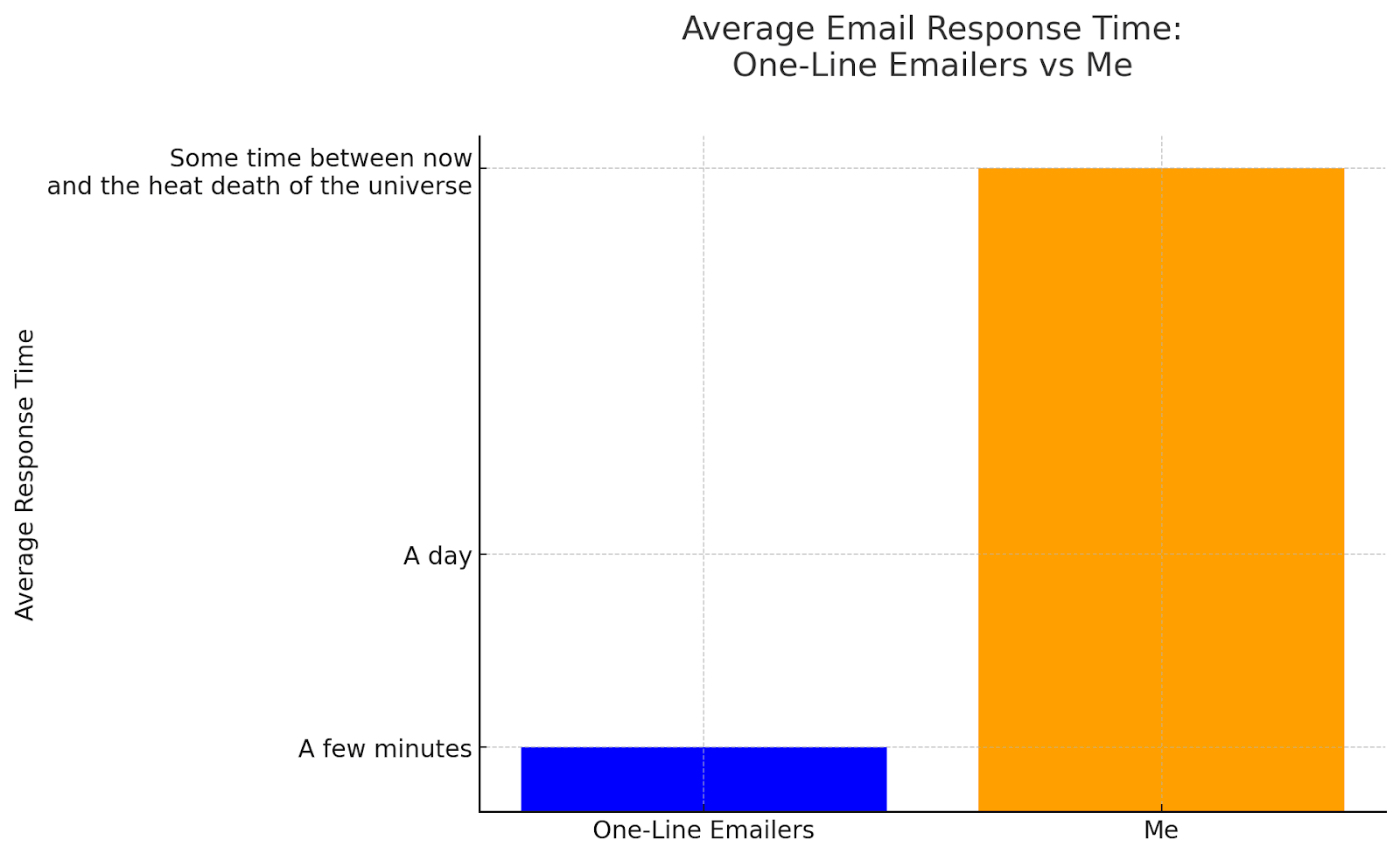

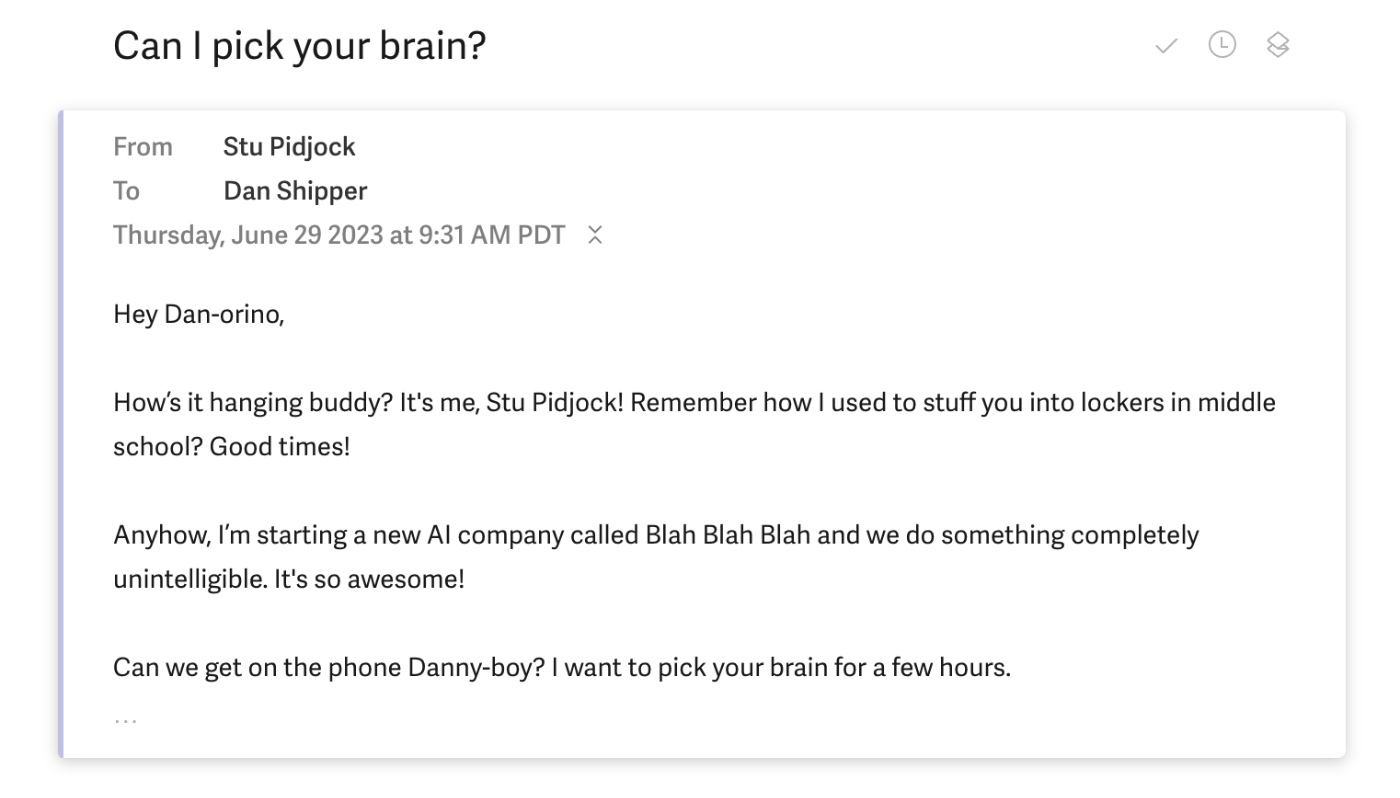
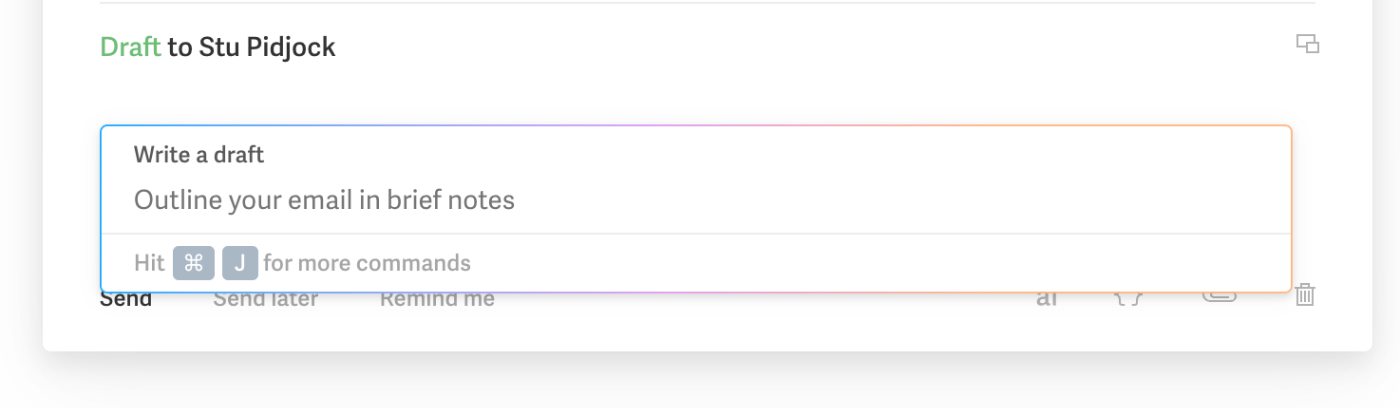
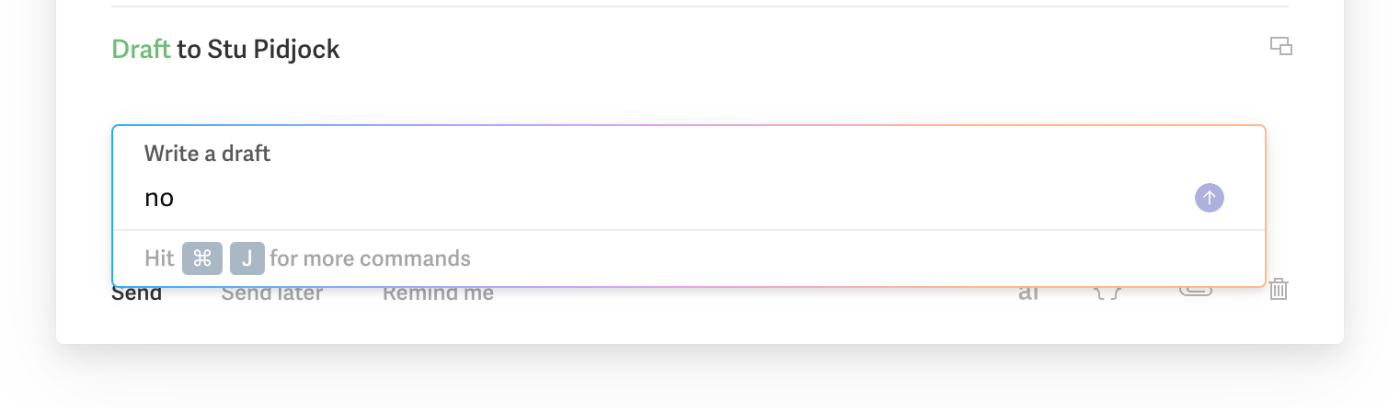
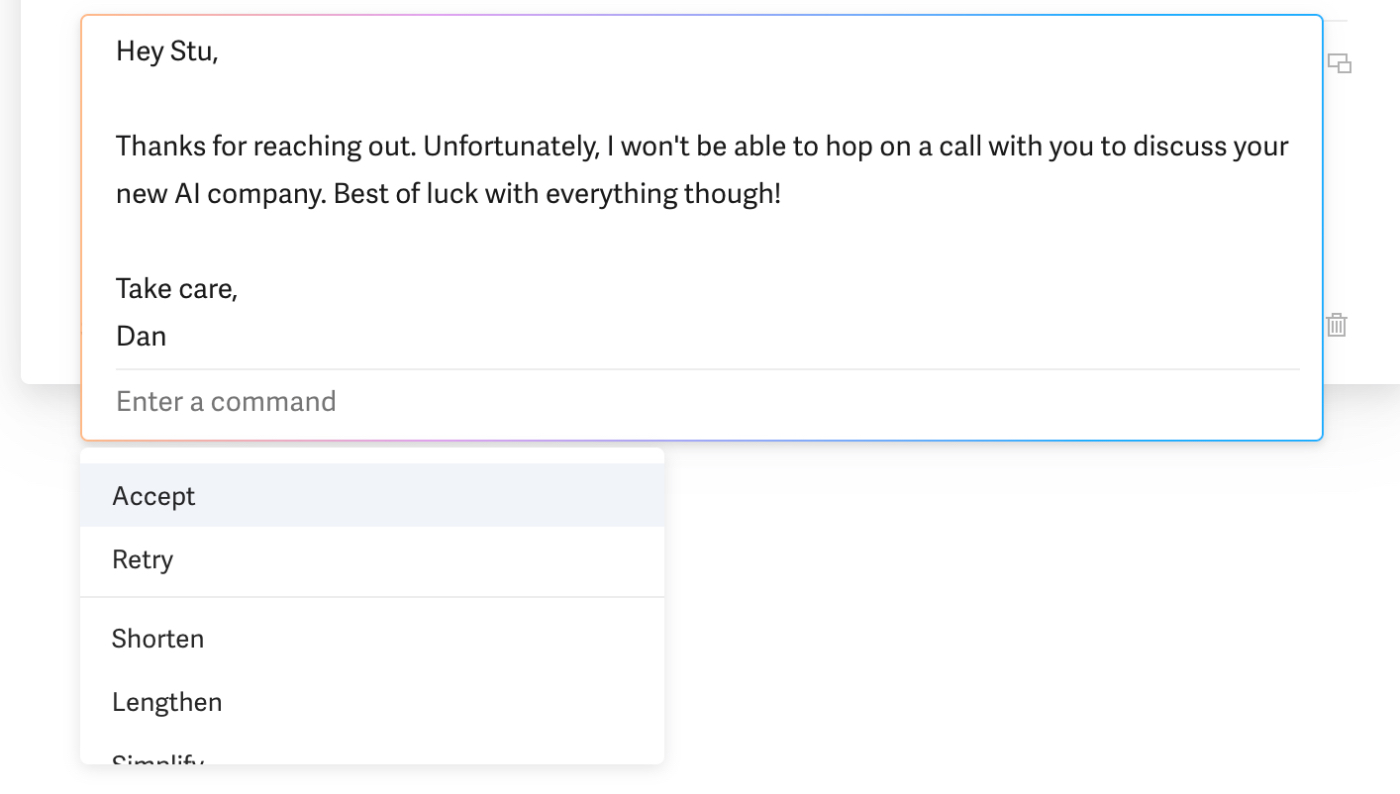
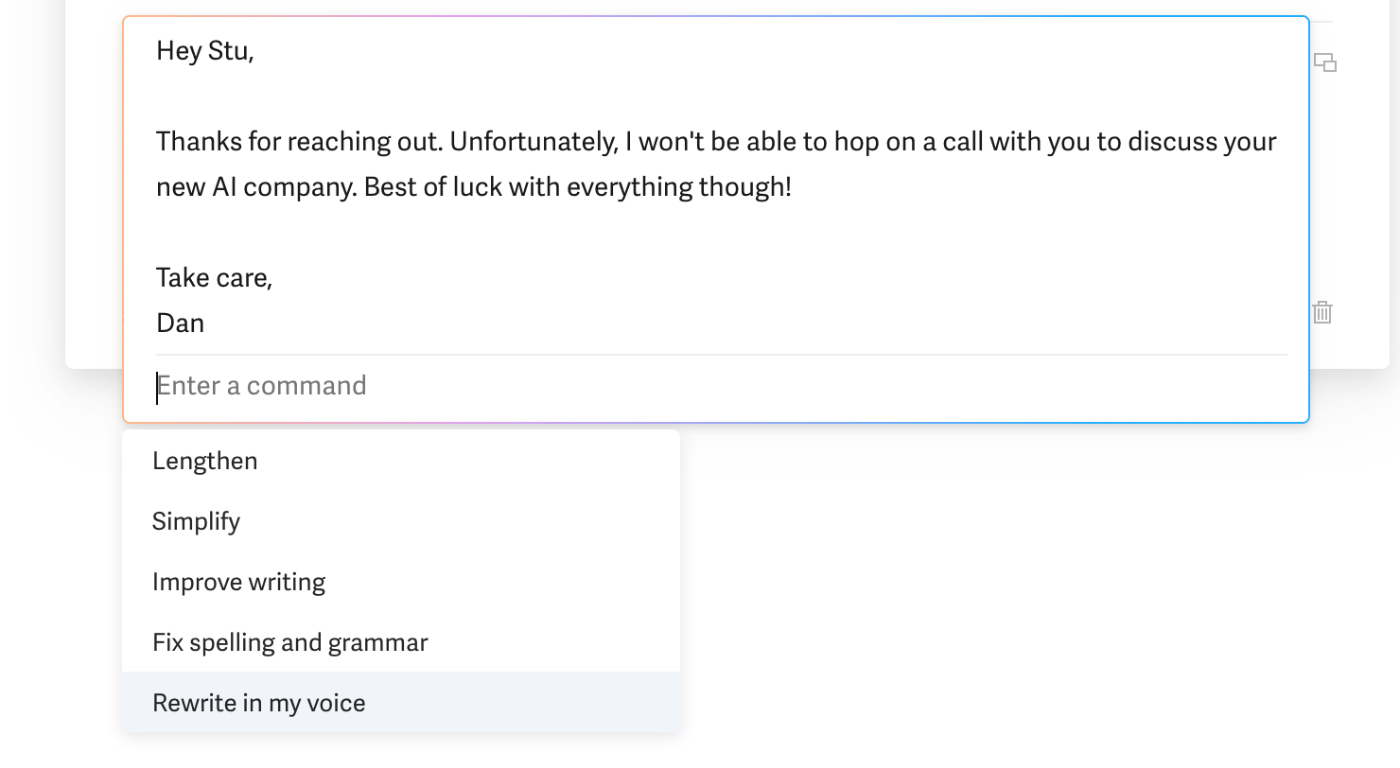
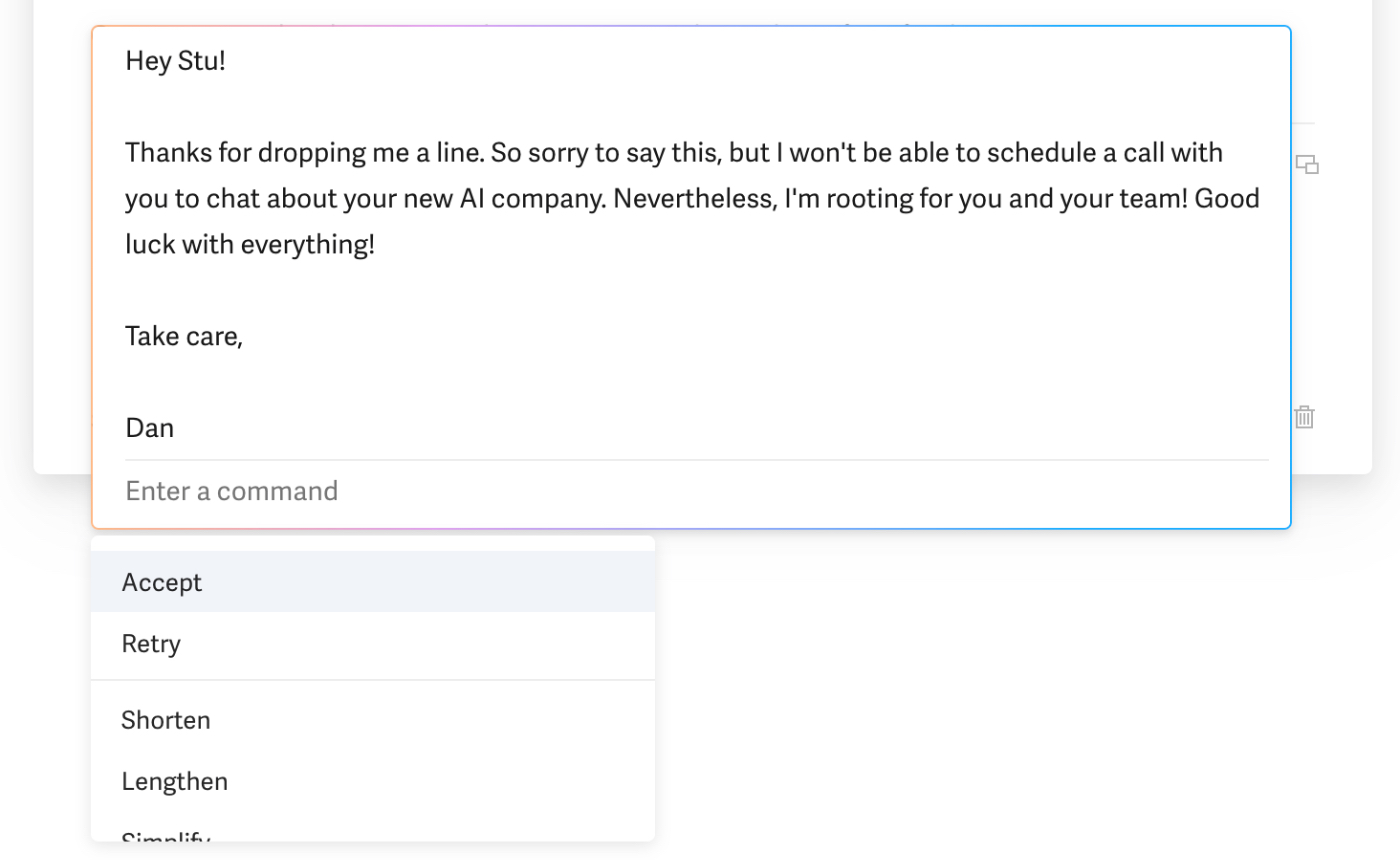
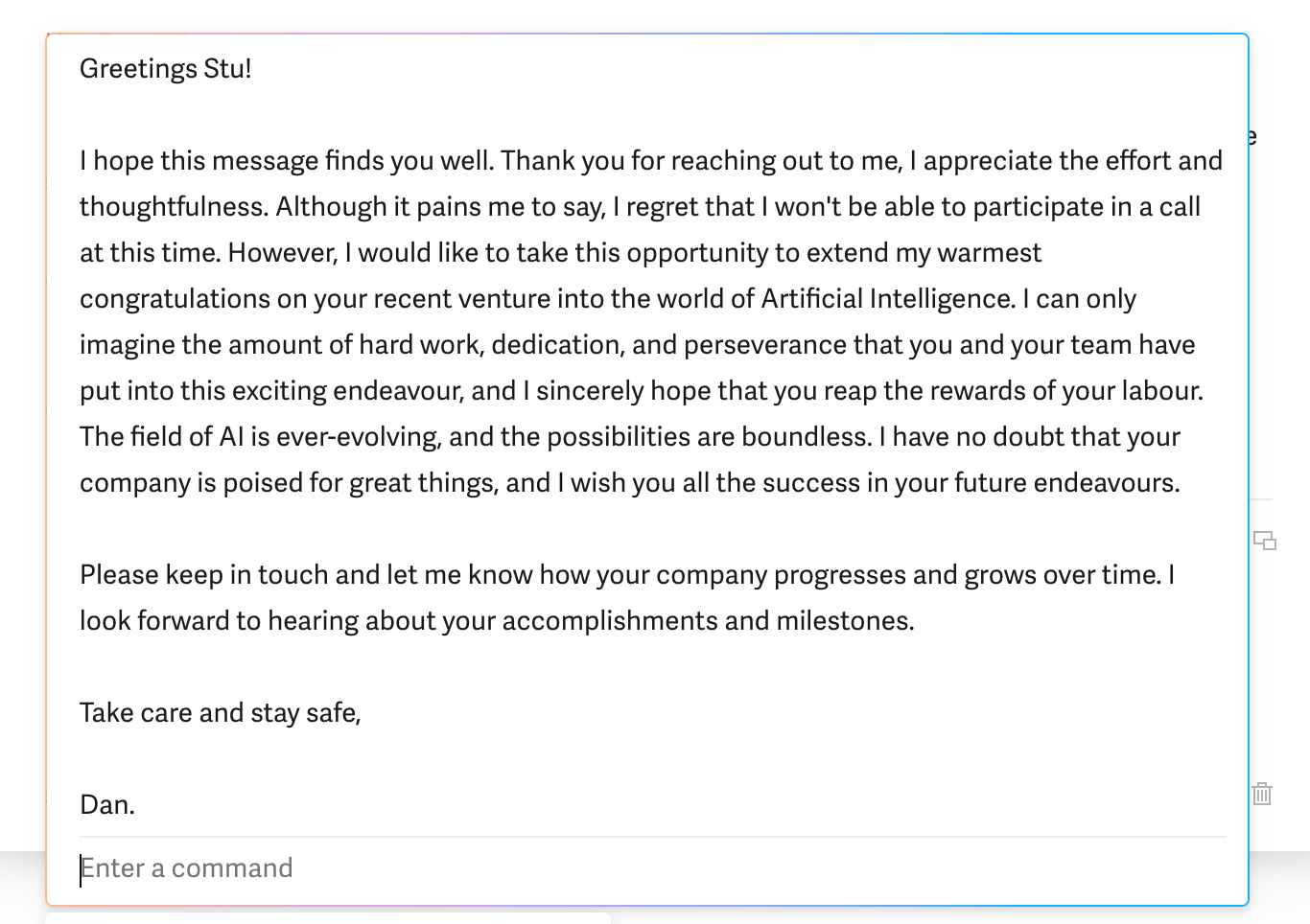
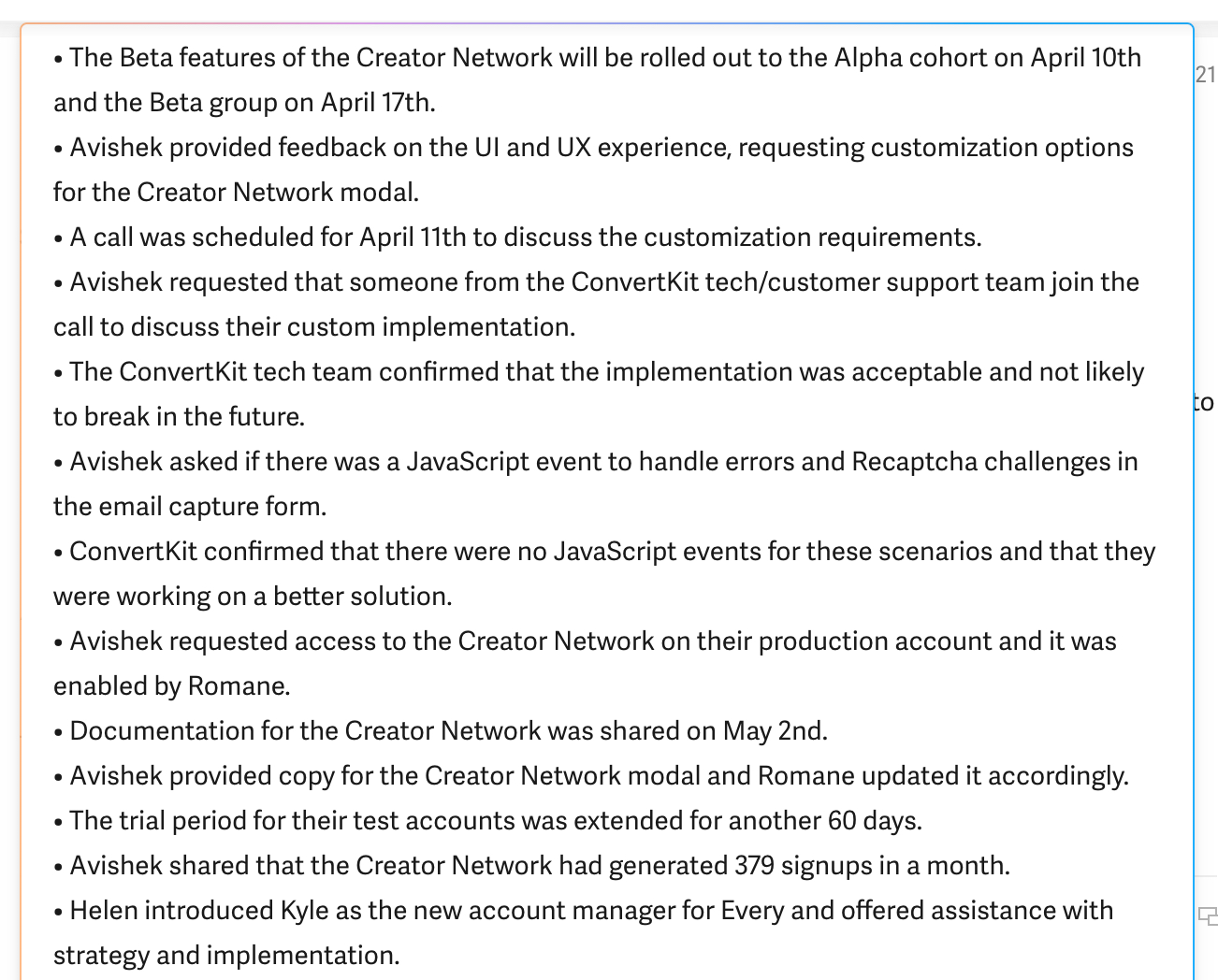

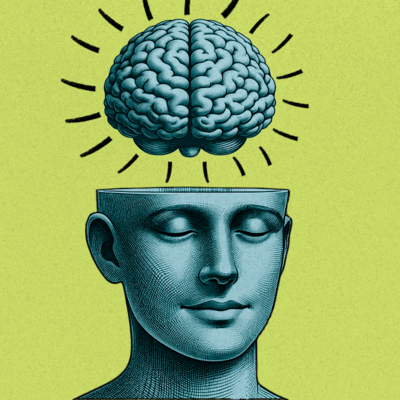
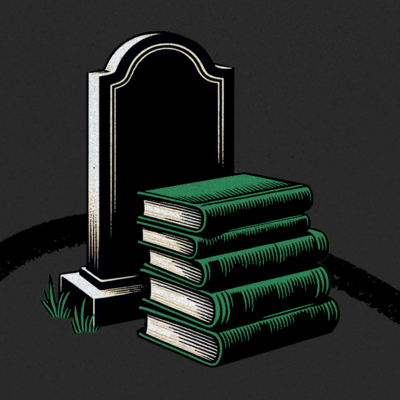

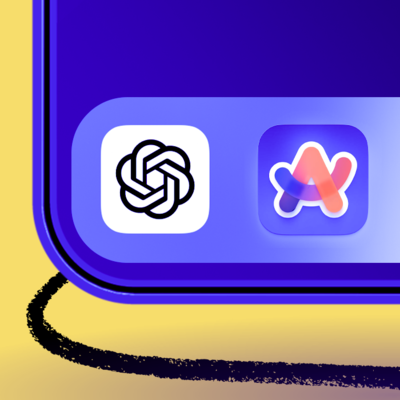
Comments
Don't have an account? Sign up!